Introduction
This product is a small power induction heating machine with AC110V-220V power supply.
It can be used for heating and quenching of small iron metal materials. The maximum temperature of matching 70mL graphite crucible can reach 1600 degrees Celsius.
Easy to melt iron, copper, gold, silver and aluminum.
Update:October 14, 2019 (Update information is as follows)
Panel Description
1. Total power switch
2. AC110V-AC220V input interface
3. Infrared temperature sensor interface
4. Water cold water pipes
5. Main display
6. Overload indicator
7. Heating indicator
8. Output interface
9. Continuous heating switch
10. Reset switch
11. Foot switch interface
12. Fuse
13. Cooling fan
Product parameters
1. Rated voltage:AC220V
2. Rated maximum input current:15A
3. Main board rated voltage:DC48V
4. Main board rated maximum current:55A
5. Host weight:7KG
6. Crucible capacity:70ml
7. Heating ring inner diameter:60mm
8. External size:380mm*150mm*210mm
Preparation before use
1. The first use of the heating coil is not installed, and the user needs to use the tool to install it;
2. After the installation is completed, prepare a basin of water and insert both heat into the water. If conditions permit, it is recommended to use cold water to enter the hot water to drain directly.
3. Before powering up, make sure that the main power switch is in the off position and insert the input power cable into the 110~250VAC input interface.
4. Press the front main power switch to supply power to the internal power supply. Wait about 5 seconds for the main display to light up, and the pump and fan to start.
5. Observe the water leakage near the detachable heating coil linker. If there is water leakage to turn off the power, use a tool to tighten the connector screws until there is no water leakage (watertight test is carried out at the factory)
6. Set the alarm current according to the actual use requirements. The default alarm current is 58A.
Steps for usage
1. Make sure the back main power switch is off;
2. Turn on the main power switch and wait for about 5 seconds. After the power supply is stable, the fan and water pump are running. The main display brightness voltage is 48V.
3. Press the continuous heating switch, the green heating indicator lights up, or use the foot switch. After the pedal is pressed, the heating indicator lights up, and then turns off when it is released;
4. Press the reset switch after the end of use, wait about 1 minute before turning off the main power switch.
Precautions for use
1. Under any circumstances, you must follow the first power switch before waiting for the fan and pump to work, then turn on the heating, otherwise there is a risk of burning the motherboard (this item must be absolutely observed)
2. When shutting down, please press the reset switch first, wait for one minute and then turn off the main power switch. The purpose of this operation is to let the system cool down.
3. If there are conditions, the water circulation cooling can be changed to the non-circulating water cooling directly discharged from the cold water and hot water, which is beneficial to reduce the system temperature.
4. Multi-function display can display the power of the system and the temperature of the motherboard in real time. When the power continues to be greater than 2800W or the motherboard is greater than 90°C, the system should be shut down. The heated object may overload the system. This can be set to the machine by setting the alarm current. Set alarm protection to automatically cut off heating;
5. When any one of the cooling fan and the water circulation system is not working, the main power supply must be turned off and the work must not be continued. Contact the manufacturer to solve the problem;
6. The cooling fan port on the top and the heat dissipation air inlet of the power supply must not be blocked, otherwise it will affect the heat dissipation of the system;
7. The rated working voltage is AC220V, and the AC110V power will be halved.
Common problem solving
1. The system power-on fan water pump does not work, can not be heated, the fuse replacement indicator lights up, indicating that the fuse is blown, it may be caused by overload, just replace the fuse, the fuse parameter is 6*30/15A;
2. Please contact the manufacturer for specific problems.
Annex 1:Power Meter Instructions
Button click:face switch
Double click on the button:Set plus
Button three hits:set minus
Press and hold long:Continue to add or subtract
Package includes
1 x Power supply with 0-600°C/0-1000°C Temperature control (optional)
1 x Power Cable
1 x Crucible
1 x Coil
1 x Overload Alarm
1 x Foot Switch
Additional information
| Weight | 7.84 kg |
|---|







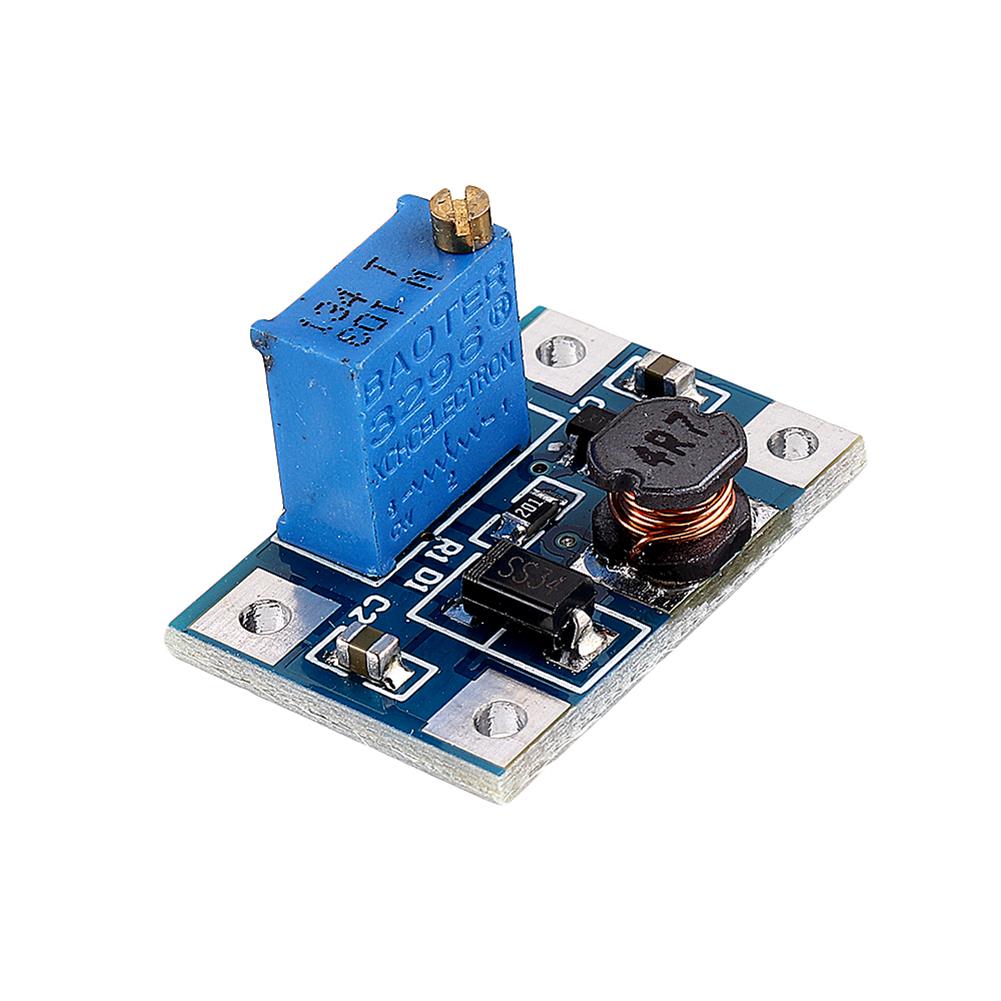





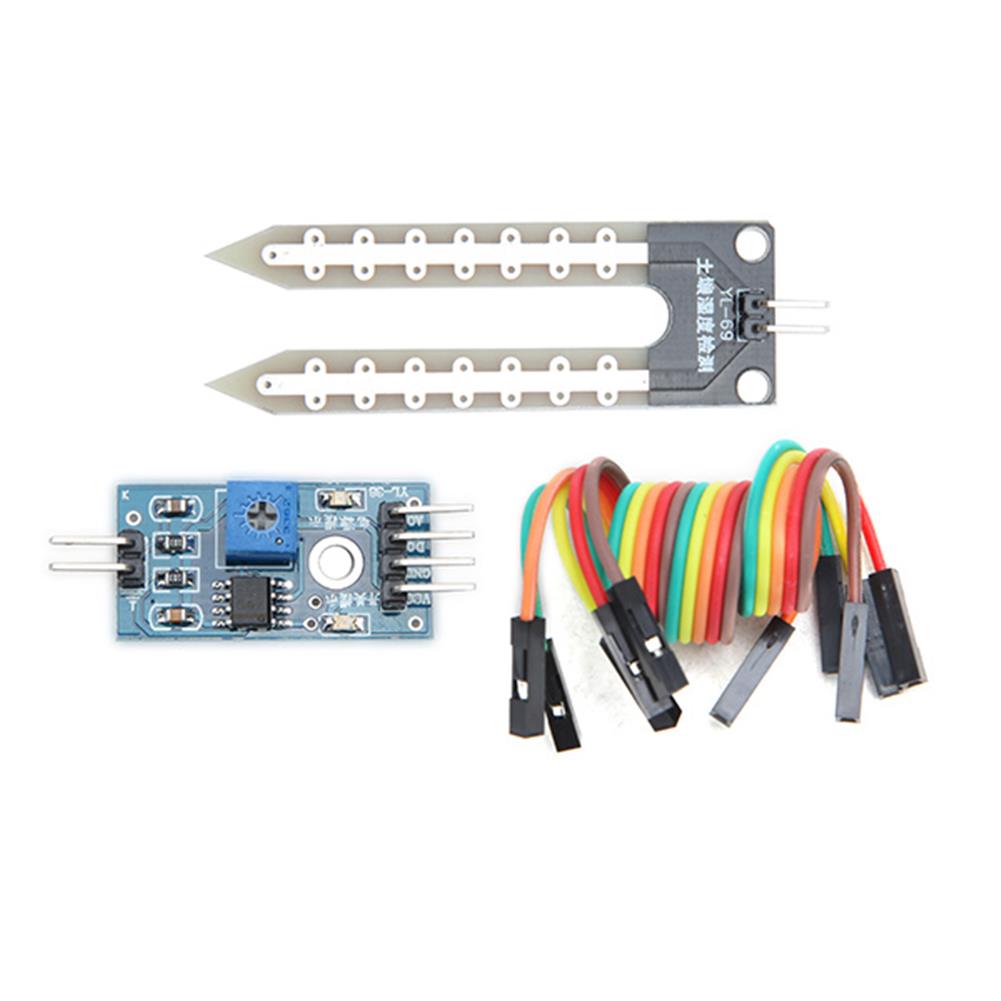



Reviews