Introduction
This product is professional testing equipment with dual modes:battery capacity test and power supply burn-in test. It features multiple protecting functions, such as overheat protection, reverse polarity protection and so on. It can also automatically limit the current when exceeds the max. power.
Features
Dual testing modes for selection:electronic load mode and battery capacity test mode.
High-quality large radiator:dust-proof and stable for performance.
LED digital nixie tube display:durable and clear for readings.
Rotary encoder design:easy and convenient for operation.
Multiple-scale buzzer and LED indicators:indicating the working status.
Automatic storage function:can store the setting parameters when power-off; record all parameters and status after power-up.
Fan control:intelligent fan control, the infinitely variable speed automatically according to the radiator temperature.
Protections:Overheat protection, transient overpower protection, over-pressure protection, reverse polarity protection, and power supply voltage abnormal protection.
Specifications
Power Supply:DC12V, Current not less than 0.5A
Working Mode:Single Mode Constant Current(CC)
Discharge Current:0.20-9.99A Stepping 0.1A or 0.01A
Discharge Current Max. Error:0.7%-0.01A
Max. Capacity Test Error:0.5A 2.5%, 2A 1.5, 5A and above 1.2%
Offline(Termination)Voltage Range:1.0-25.0V Stepping 1V or 0.1V
Discharge Voltage:1.00-30.00V
Max. Voltage Measurement Error:0.8% (+/-) 0.02V
Max. Power:60W(automatically limit the current when exceeds the max. power, e.g. it can open 9.99A at 6V; only open 3.00A at 20V)
Battery Test Statistic Limit:999.9Ah or 9999Wh
Fan Size:50 * 50 * 15mm
Overall Size:105 * 70 * 55mm
Product Weight:175g / 6.2oz
Package Weight:181g / 6.39oz
Operation Instructions
1. Modes Setting(default electronic load mode)
Press the start-stop button and energize the tester simultaneously until display inchFun*inch and then release the button; by rotating the knob to change the setting, inchFun1inch for electronic load mode and inchFun2inch for battery capacity test mode. Push button one time for entering buzzer setting, also by rotating the knob to set inchbEoninch(open buzzer) or inchbEoFinch(close buzzer). After finish setting, press the button again to restart the tester.
2. Electronic Load Mode
*Connect with DC 12V and enter electronic load mode, ensuring in a stopped state(inchRUNinch does not light, otherwise press the start-stop button to turn off the load), connect the power supply under test to the test input port(P+/P-). Please pay attention not to connect the wrong polarity!
*Set current and lower voltage by the knob, rotate the knob can set the value of the current setting, then press the knob to change the setting digit, can confirm the setting position through the two-digit indicators between nixie tubes and the V/A indicators in the right side.
*Press the start-stop button, load begins to run and inchRUNinch lights up; the circuit applies setting discharge current to the power under test, while the upper display the actual input load voltage, when the voltage drops below the set limit voltage, inchRUNinch LED flashes and short beep alarm buzzer accompanied.
*It can be modified the current at any time during the test procedure, but if you need to modify the lower limit voltage, please stop the load and then modify.
Note:when during alarm state, you can only transfer a small current, does not increase!
3. Battery Capacity Test Mode
*The test battery should be fully charged with a special charger!
*Energize the tester and enter into the battery capacity test mode, connect the battery current line to (P+/P-) positive and negative terminals; if you use four-wire clamp test, please connect the four-wire voltage test interface to (V+/V-) port.
*Turn the knob to set the discharge current and discharge voltage, one press the start-stop button after setting, the tester would detect the battery and circuit firstly and then automatically identify 2-4 line(2-wire line identification display JS-2 and 4-wire display JS-4; if display an error please stop the test and check the wiring), then enter the test. If the fault code appears, refer to later explain.
*During the test, take turns to display battery voltage, current discharge capacity(Ah) and discharge energy(Wh) in the upper line; when the discharge ends(battery voltage is below the set voltage), the display data of tester stays in Ah and blinks rapidly, with shortness buzzer alarm.
*Press the knob or start-stop button to stop the alarm, you can rotate the knob to view the battery discharge data, including discharge capacity(Ah), discharge energy(Wh) and platform voltage(V); press the start-stop button again, clear the data and go back to the initial setting interface before testing the next battery.
Fault Protection Codes and Implications
Err1:ultra-high voltage of the capacity test battery;
Err2:battery voltage is below the setting termination voltage or not connected to the battery or the battery is reversed;
Err3:line resistance is too large or the battery can not afford to the setting discharge current;
Err4:circuit failure;
Err6:working power is inappropriate, please use a standard 12V power supply, and the supply current is not less than 0.5A;
OTP:overheating protection;
Ert:temperature sensor error or the temperature is too low;
ouP:ultra-high voltage under electronic load mode;
oPP:ultra-high instantaneous power under electronic load mode.
Package includes
1 x 60W Load Module
Additional information
| Weight | 0.221 kg |
|---|




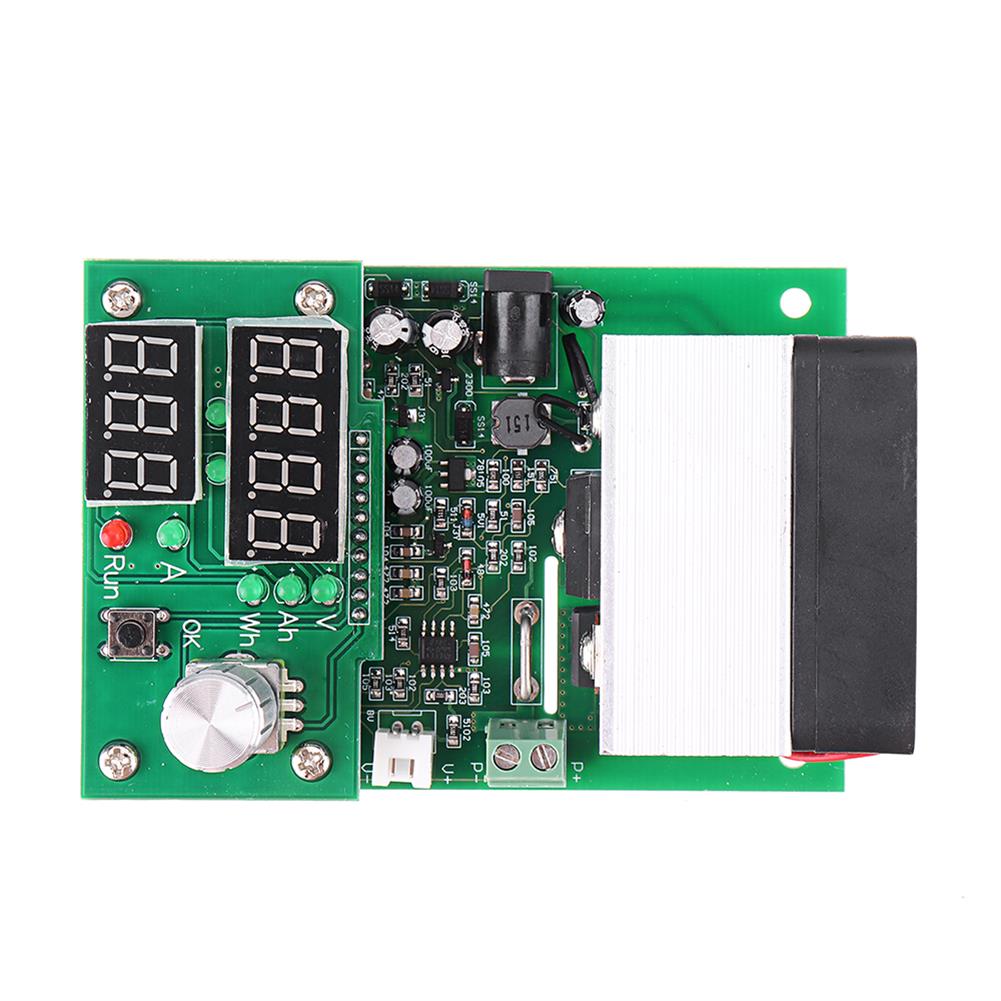
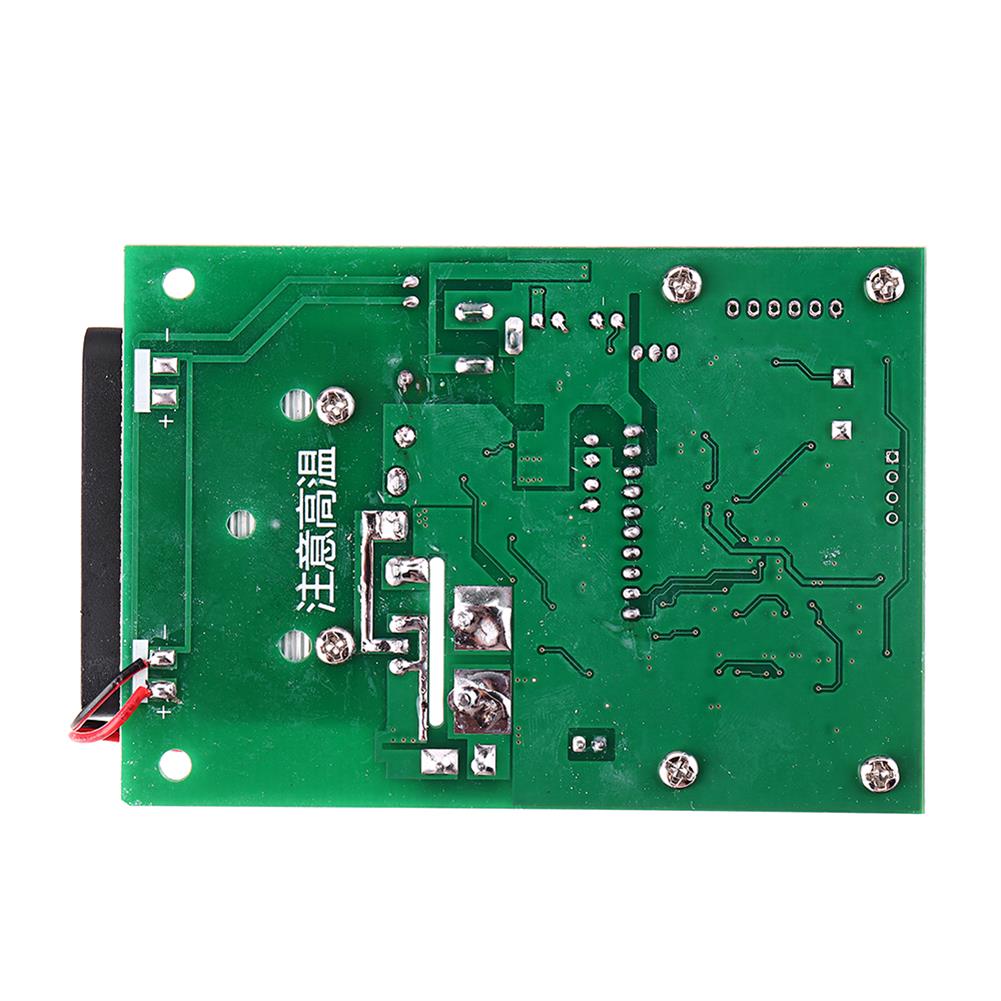
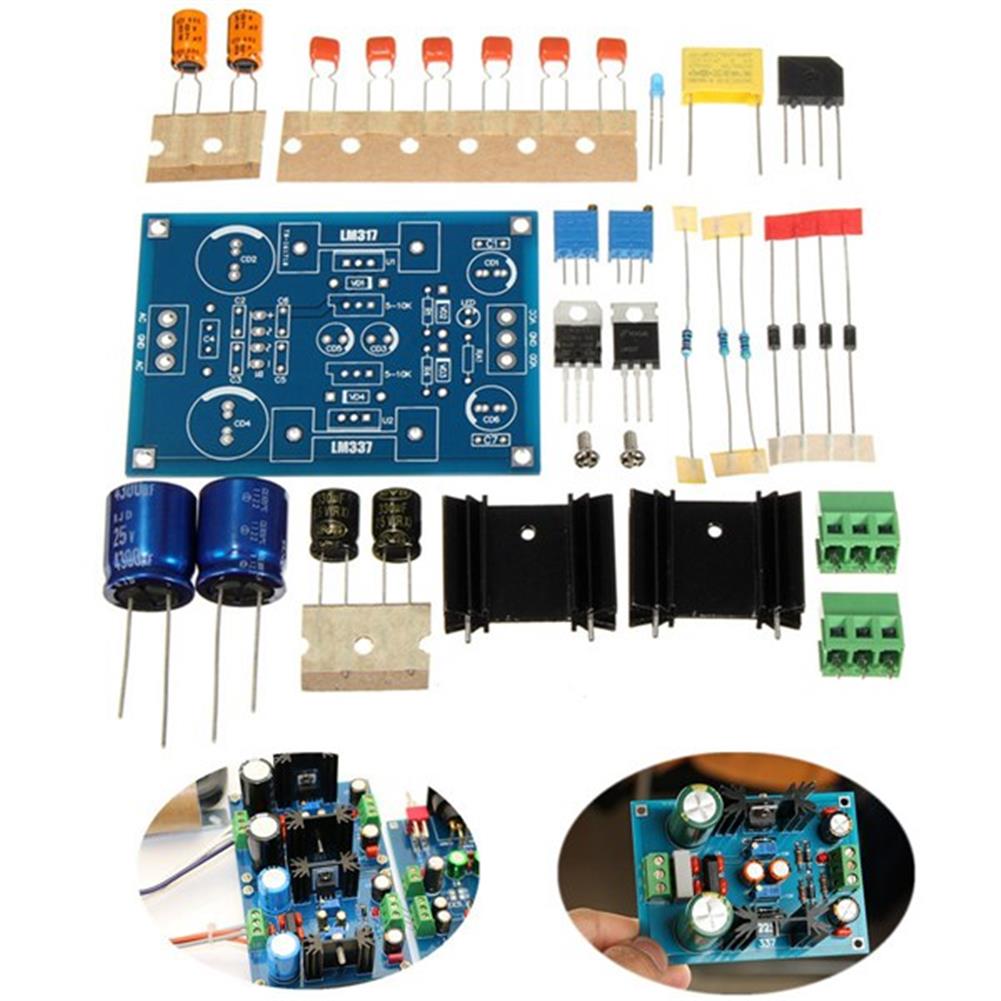





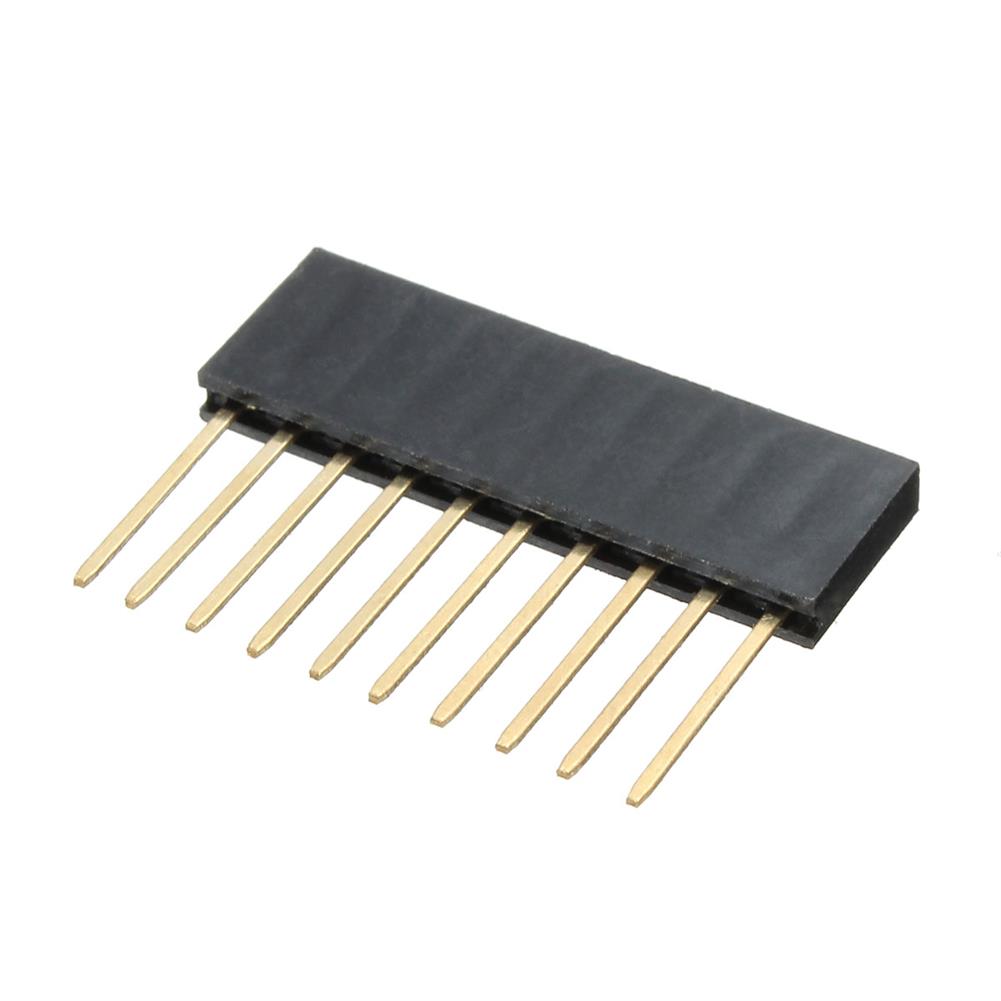



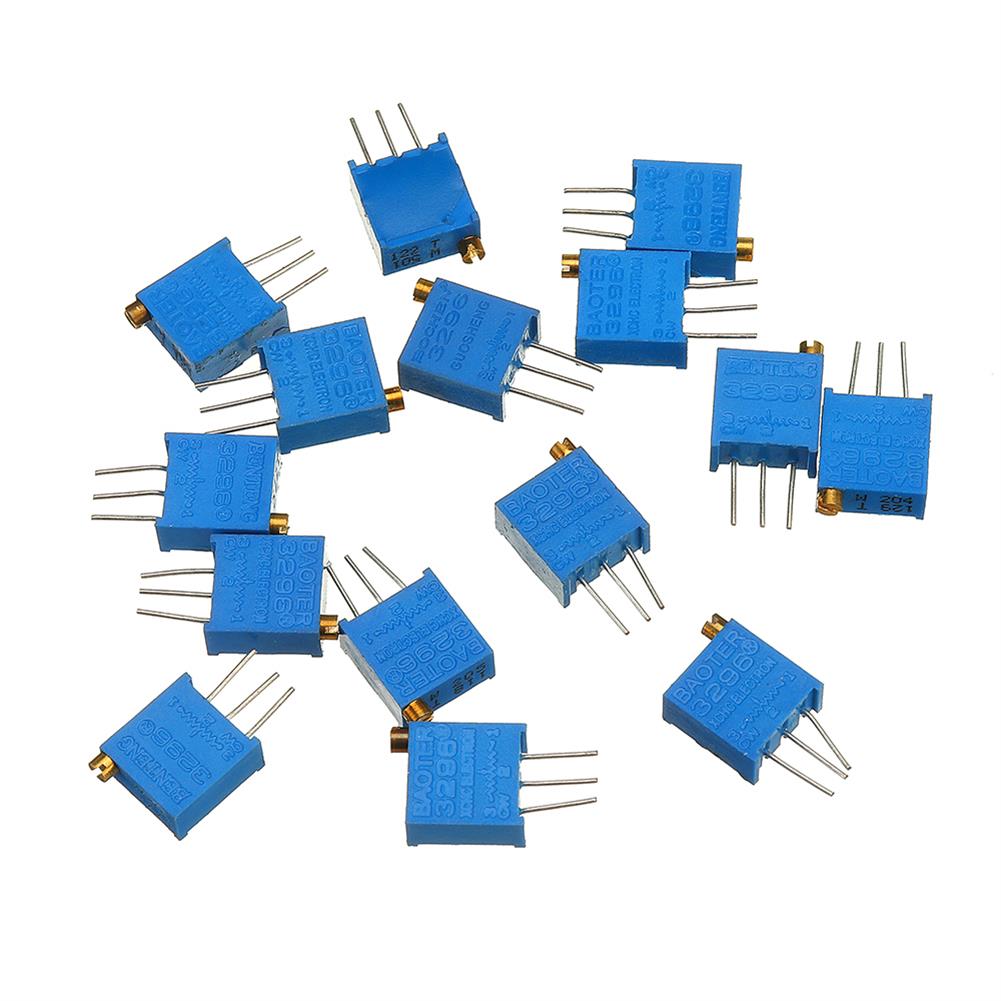
Reviews