Product parameter
Product name:Intelligent temperature controller
Product model:W-1213
Power supply voltage:AC110-220V
Working frequency:50HZ
Temperature range:-40C~+120C
Temperature measurement accuracy:÷0.5C
Sensor cable length:100CM
Size:79.5*43*35mm
Shell material:surface shell ABS, bottom shell flame retardant ABS
Battery:CR1220 3V button battery(not included)
Display panel description
Heat (corresponding icon display):heating mode, in heating mode, heating the relay works.
Cool (corresponding icon display):Cooling mode, in cooling mode, cooling the relay works.
Timer:Timer switch, in timer mode, the icon flashes
OBJ LOW:Set lower limit of target temperature
OBJ HIGH:target temperature setting upper limit
Horizontal marquee:increasing. Going up means heating decreasing and going down means cooling
Key Description
1. Power button
↘In the power-on state, long press to power off
In the shutdown state, long press to turn on
In the setting mode, short press to confirm and press again to return to the home page display temperature.
2. Set key
↘Long press to enter the setting mode option
In the setting mode option, short press to confirm the currently selected setting mode.
3. Minus key
In the setting mode interface, short press-times to subtract 1, long press to continue to subtract
In the non-setting interface, long press to cancel the timing time.
4. Add key
In the setting mode interface, short press–times to increase by 1, long press to continue to increase.
In the non-setting interface, short press to view the timer shutdown time setting value, long press timing.
5. Combination keys
Setting key + number minus (restore factory settings)
In the power-on state, pressing the key combination at the same time will restore the factory settings (long press)
Mode description
Under normal operation, the LCD screen displays the real-time measured value of the current temperature, and
Automatic recognition and conversion of cooling and heating working modes.
1. Cooling mode
↘When the real-time temperature ◎ the target temperature upper limit setting value, enter the cooling mode
Type, the Cool indicator icon is on, the marquee decreases, and the refrigeration relay works.
When the refrigeration temperature drops to the lower limit set value of the target temperature, the refrigeration relay
The thermostat stops working, and the thermostat enters the temperature control state, and the temperature control range is the target temperature upper and lower limit setting value.
When the refrigeration temperature rise value ◎ the target temperature upper limit setting value, the snowflake mark
The logo starts to flash, the thermostat enters the press delay state, and the press delay time is over. The cold relay only starts to work, (press delay time can be set)
2. Heating mode
↘When the real-time temperature the lower limit set value of the target temperature enters the heating state,
The Heat indicator icon lights up, the marquee increases, and the heating relay works.
When the heating temperature reaches the target temperature upper limit setting value, the heating relay stops
Stop working, the marquee stops, the thermostat enters the temperature control state, the temperature control range is the target standard temperature upper and lower limits.
3. Timing on/off mode
↘Set the scheduled shutdown time in the power-on state through the number plus key.
In the timer mode, you can turn off the timer shutdown function by long pressing the plus button
Through the number minus key, set the timing power-on time in the off state,
In the timer mode, you can turn off the timer boot function by long pressing the minus button.
Notes
↘In normal mode, short press the power button or plus button to view the setting parameters, 1 second back to normal mode later.
In the setting mode, if no button is pressed, it will automatically return after 10 seconds normal working mode.
In the setting mode, when a certain option value is set, if the setting is not pressed Press the key or power key to confirm and return, and automatically return to normal working mode after 10 seconds When, the value will not be saved.
Package Included
1 x Digital Display Temperature Humidity Controller
Additional information
| Weight | 0.094 kg |
|---|











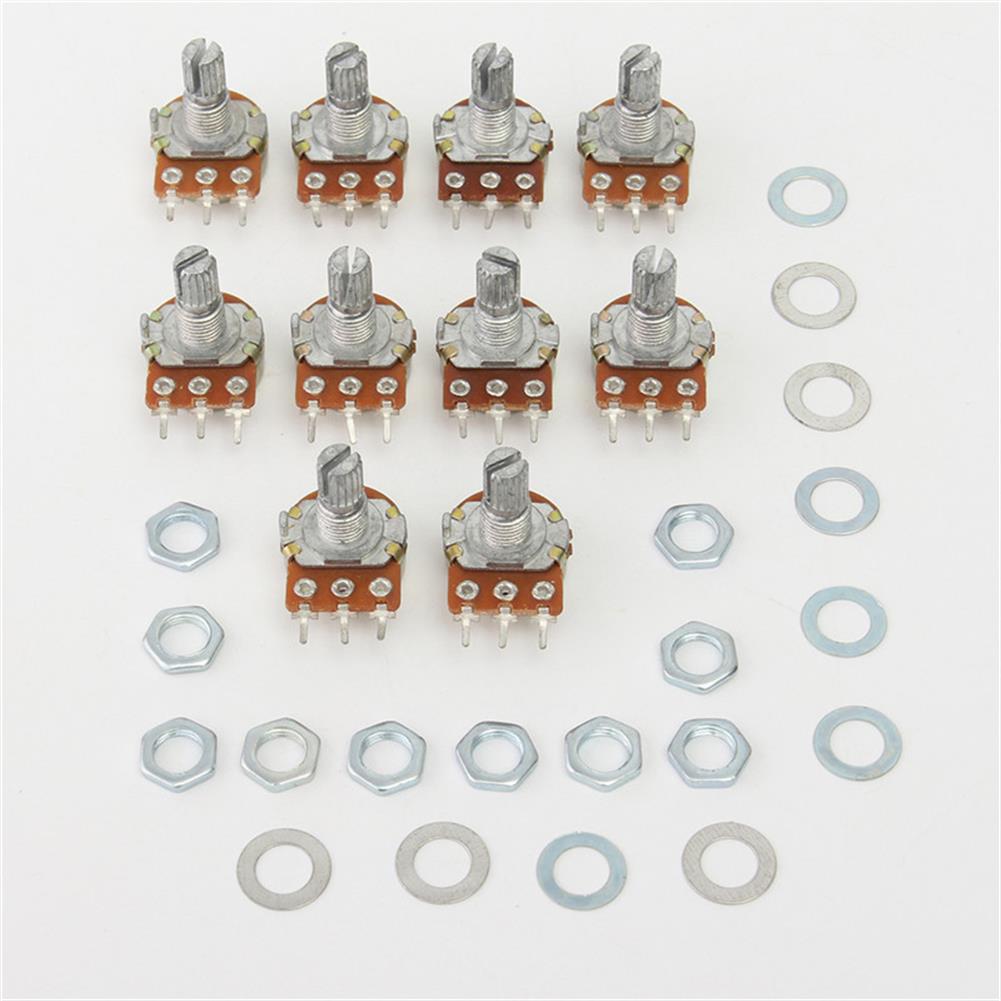
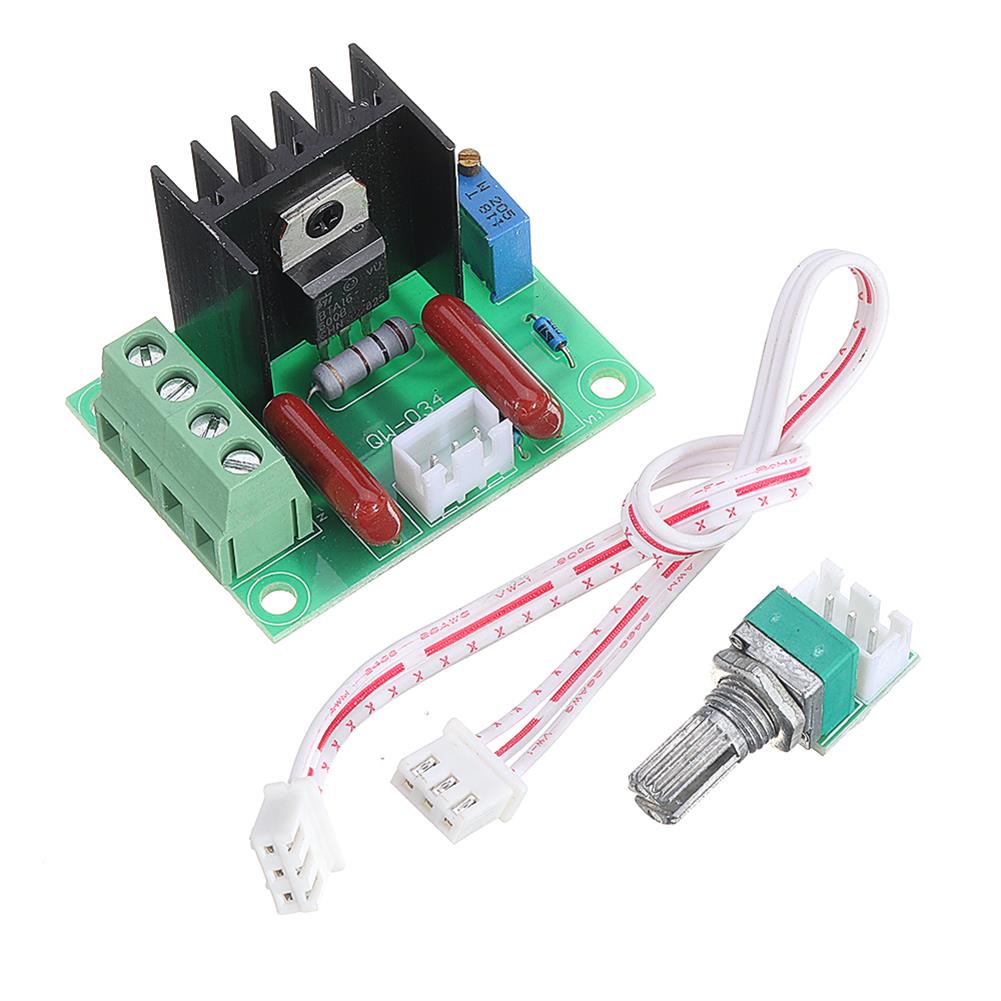



Reviews