Description
This DIY clock has a bright pink LED that simulates the candle flame effect, creating a romantic effect that the flame is gradually fading. In particular, it can be set to the vibration mode, which will be reminded by vibration in the situation of alarm clock, countdown, hourly chime and so on. In addition to displaying information such as time, date, day of the week, and temperature, there are also important holiday reminders, as well as customizable birthday reminders, as well as a variety of time display options, automatic adjustment of backlight brightness and voice-activated backlighting. You can also set the countdown reminder and set the LCD contrast and so on, so that the clock DIY is no longer a simple and boring time display. What’s important is that the kits are all made with in-line components, making it easy to make a successful DIY enthusiast.
Manual:Click here.
Features
Using the DS1307 clock chip with a high-precision crystal oscillator to provide accurate time, you can put the CR2032 backup battery to prevent power loss time data;
The toggle switch can switch between the vibration mode and the buzzer mode. In the vibration mode, the alarm, the countdown, the button feedback, and the Integral point announce are all prompted by vibration.
With LCD1602 with backlight display, it can be set to 1-16 levels backlight brightness or automatically change the backlight brightness according to the environment.
Built-in highlight 5MM pink LED, the program simulates the candle flame effect, creating a romantic atmosphere. In addition, the LED can be set to 5 different lighting effects.
6 different display interfaces, displaying time, date, day of the week and temperature. In addition, it can be set to automatically switch interface mode, and automatically switch to different information display interface every day.
The holiday reminder function can display holiday reminders such as Easter, Valentine’s Day, Mother’s Day, Thanksgiving, etc. (see the holiday reminder list for details);
You can set a birthday reminder, set the corresponding month and day, and the date will show inchHappy Birthday to you!inch;
Voice-activated wake-up function, tapping the desktop or patting the palm to wake up the LCD display;
Different format display, different formats of Fahrenheit and Celsius, different display formats for date and 24/12 format;
You can set the contrast of the LCD screen to adjust the screen clarity.
Countdown function, countdown end LED flashing and buzzer beep/vibration motor vibration reminder;
A timed alarm, the buzzer sounds or vibrates the motor to automatically turn off after two minutes of vibration, or by pressing the button;
It can customize the time reminder of the specified time range. The reminder mode can be optional LED reminder or vibration/beep mode, and can also be set to time reminder at different time intervals.
In addition, there are warm sedentary reminders and drinking tips every hour, so that you can have a healthy life reminder after busy work.
A total of 13 menu setting functions, power-off memory menu setting parameters;
USB DC 5V voltage supply;
Overall size:116mm x 36mm x 20mm;
Holiday reminder list
New Year:January 1st (Show Happy New Year!!)
Valentine’s Day:February 14th (Showing Valentine’s Day!)
Women’s Day:March 8th (showing International Women’ Day!)
Consumer Rights Day:March 15 (showing World Consumer Right Day)
April Fool’s Day:April 1st (Shows April Fools’ Day!)
Easter:The first Sunday after the spring equinox (shows Easter Sunday!)
Labor Day:May 1 (showing International Workers’ Day)
Mother’s Day:The second_Sunday of May (Mothers’ Day!)
Children’s Day:June 1st (showing International Children’s Day!)
Father’s Day:The third Sunday in June (shows Fathers’ Day!)
Halloween:October 31 (Halloween!)
Halloween:November 1 (All Saints’ Day!)
Singles Day:November 11th (Showing Singles’ Day!)
Thanksgiving Day:Fourth Thursday in November (showing Thanksgiving Day!)
Christmas Eve:December 24th (Show Christmas Eve!)
Christmas:December 25th (showing Merry Christmas!)
Year-end:December 31 (showing The Last day of the year!)
Function
1. Press and hold the setting button (left) for about 1.5 seconds to enter or exit the menu;
2. Short press the switch button (right) to switch the time setting (Set Time) – (Set Date) – (Set Alarm) – (Set LED-Mode) – Set the information display interface (Information Arrangement) – (Set LCD Contrast Adjustment) – (Set Format) – (Birthday Remind) – (Set Brightness) – (Set Countdown) – (Time Reminder) – (Holiday Reminder) – (Sound Wake-up). Short press the set key (left) to enter the setting, and then change the parameter value by the switch key (right).
Parameter Settings
1. Set Time:The switch key (right) changes the flashing parameter value, and the set key (left) determines the modification;
2. Date (Set Date):The order of modification is:year-month-day;
3. Set Alarm:ON – turn on the alarm and enter the alarm time setting; OFF – turn off the alarm
4, LED effect (Set LED-Mode):0 – turn off the backlight; 1- constant light; 2- button light; 3- breathing mode; 4-candle mode;
5, the display interface (Information Arrangement):TYPE:0-5 (6 different information display arrangement interface); Auto- (daily automatic display display interface mode);
6. Contrast (LCD-Contrast Adjustment):Level:1-9 (a total of 9 levels of LCD contrast setting);
7. Display Format:The switch key (right) switches between three format settings [Time Format – Date Format – Temp Format].
Time Format:24-Hour (24-hour mode); 12-Hour (12-hour mode).
Date Format:Month/Date:Month-Day mode; Date/Month:Day-Month mode.
Temp Format:Centigrade/.C-degree Celsius; Fahrenheit/.F-Fahrenheit;
8. Birthday reminder setting (Birthday Remind):ON – turn on the reminder function and enter the parameter settings; OFF – turn off the reminder
9. Backlight brightness setting (Set Brightness):level:1-16- (1-16 level brightness); Auto- automatically adjust the brightness according to the environment;
10. Set Countdown:Enter the minutes and seconds, press the setting button (left) to start the countdown, the countdown ends the LED flashing and the buzzer sounds/vibration reminder, press any button to exit the countdown;
11. Time Reminder:Switch key (right) to switch the built-in option settings [Remind Range – Remind Way – Remind Interval].
Remind Range:Enter the reminder start time (inclusive) and the reminder end time (not included). [Note] 00-00 (never remind); 00-24 (24 hour reminder).
Remind Way:LED+Sound/Shake (LED flashing + buzzer/vibration mode); Led Remind (LED flashing only); Sound/Shake (buzzer/vibration only).
Remind Interval:Every 15 Minutes (every 15 minutes reminder); Every 30 Minutes (reminder every 30 minutes); Every Hour (every hour reminder); Every 2 Hours (every two Hour reminder once).
12. Holiday Reminder:Open-open holiday reminder; Close-close holiday reminder.
13. Sound Wake-up:Open-activate voice-activated wake-up; Close-off voice-activated wake-up (click on the desktop or pat the palm to wake up the display).
Special Note:In any mode, toggle the upper toggle switch to switch between (buzzer) and (vibration).
Package included
1 x DIY LCD1602 Vibration Clock Kit
Additional information
| Weight | 0.098 kg |
|---|













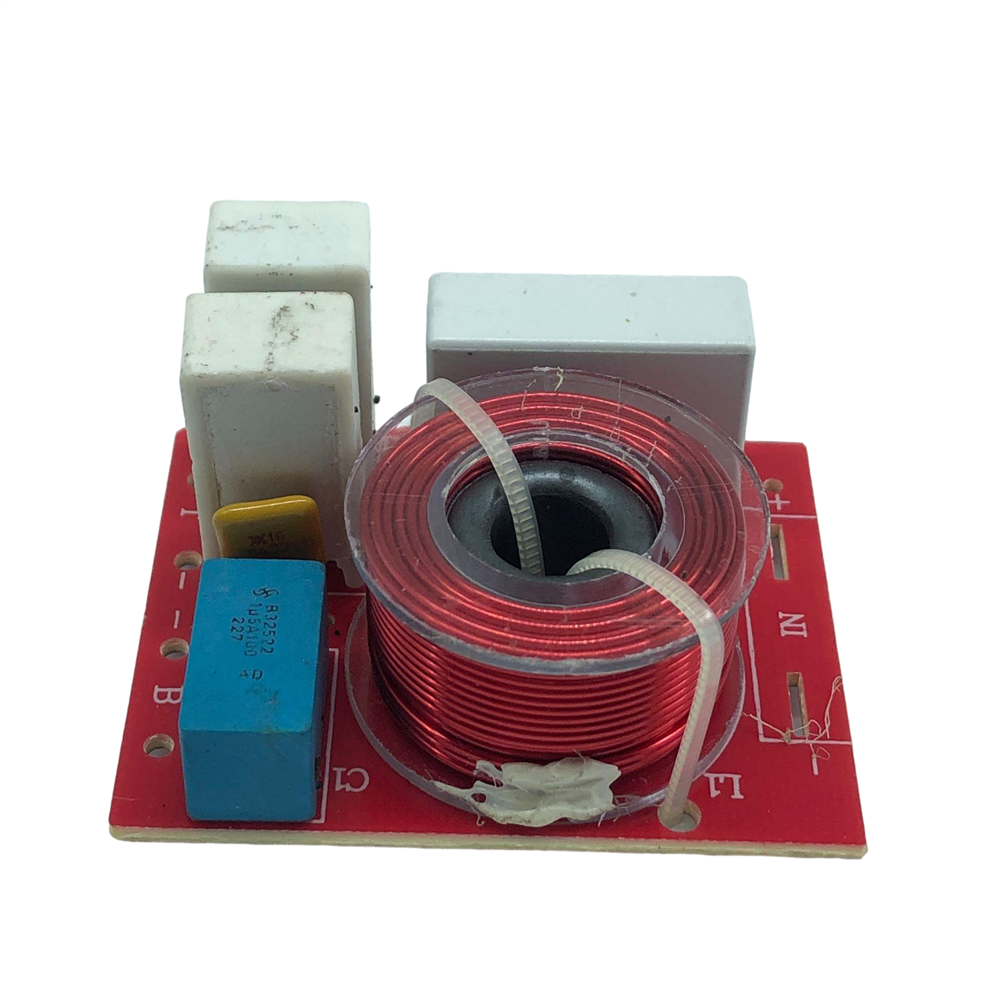
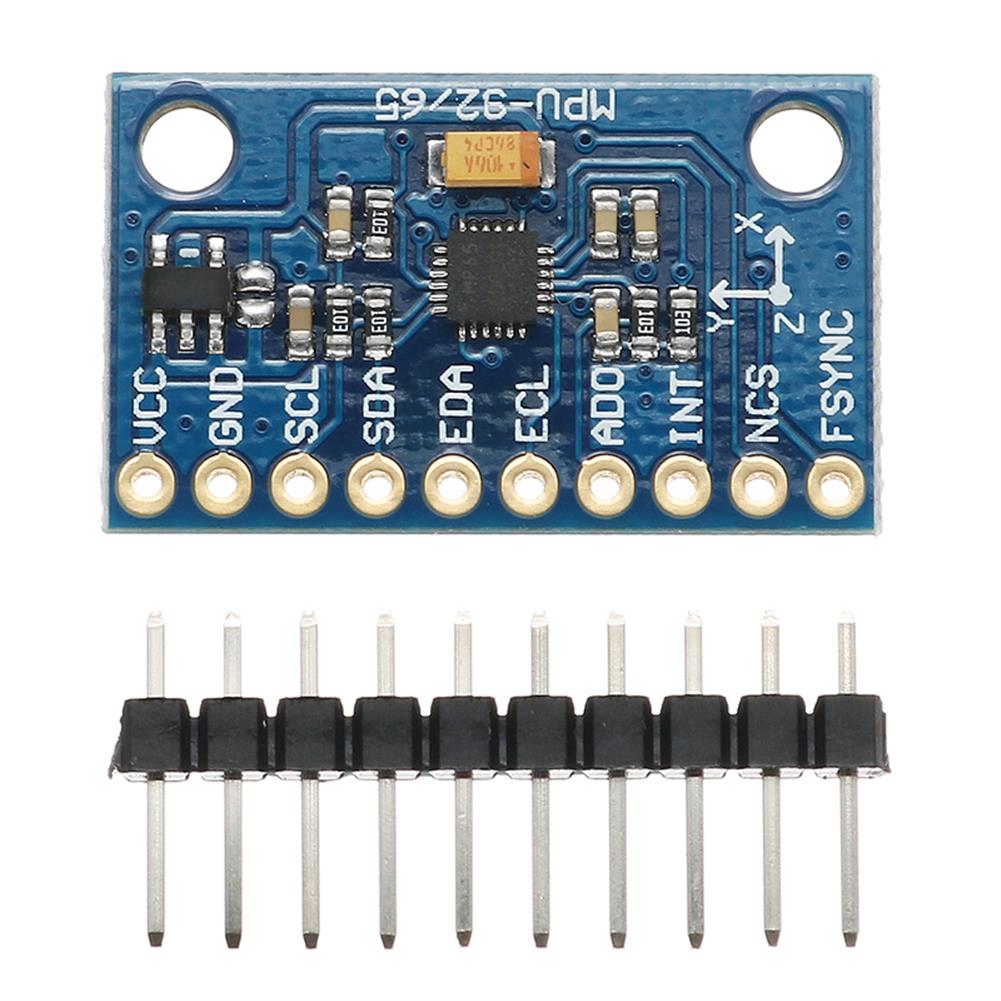
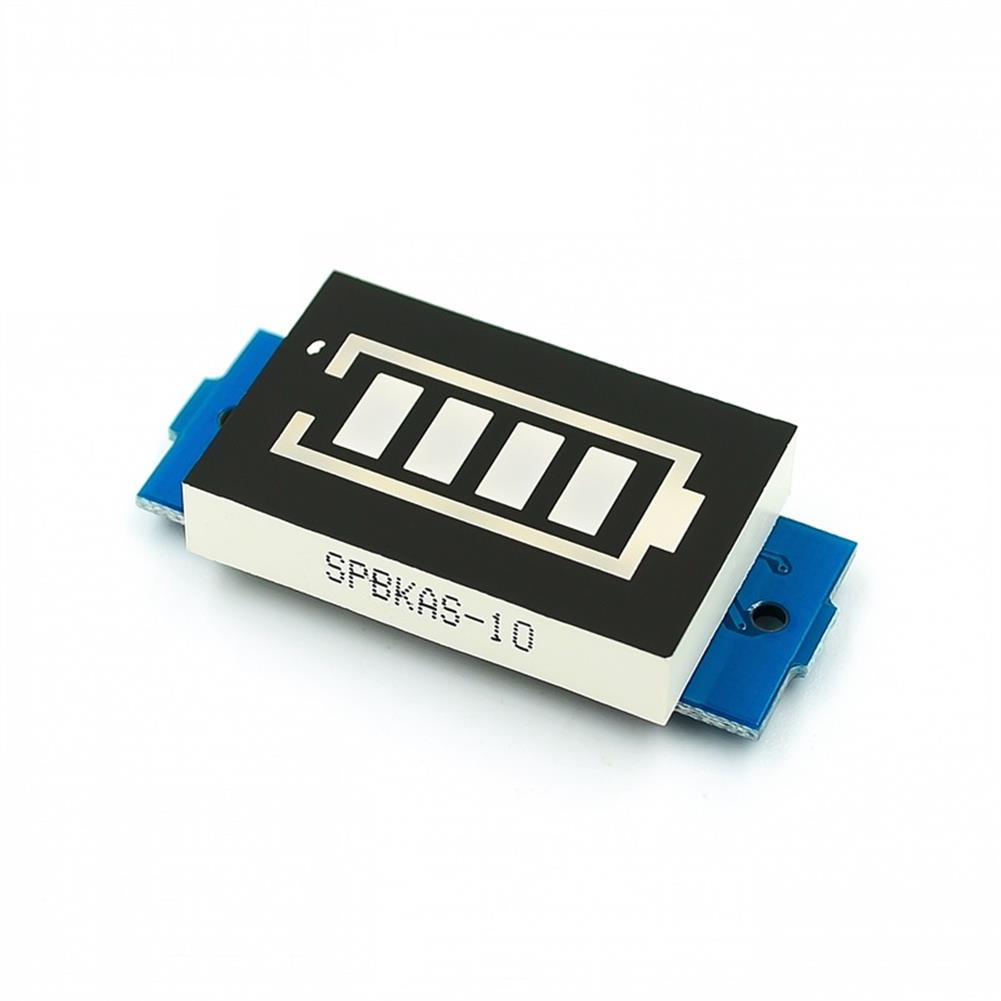
Reviews