Description
This is a kit parts. You should solder it by yourself.
Features
1. High sensitivity;
2. Low power;
3. Wide operating voltage range;
4. Low power consumption;
5. DIY design;
6. Colorful display;
7. Mode adjustable;
Parameter
No.:Parameter:Value
1:Model:ASD-84
2:Standby current:Less than 1mA
3:Soldering difficulty Level:Easy
4:Working voltage:DC 5V
5:Display LED:8*4
6:Display color:Red+Blue
7:LED Size:2*5*7
6:PCB Size:94*39.5mm
Instructions
Step 1:Complete the installation in the normal way following installation manual and schematic. (Please request separately).
Step 2:Connect audio;
Step 3:DC 4-9V voltage;
Step 4:Adjust the working mode
Step 5:Test and use.
Mode setting
Mode:Set Method:Remarks
Factory Testing Mode:Press button S1 before Power on:It is used to detect all LED whether can be ON
Fast Flashing Mode(3):Short press S1 less than 1second:The refresh frequency is very fast
Medium Flashing Mode(2):Short press S1 less than 1second:The refresh frequency is general
Slow Flashing Mode(1):Short press S1 less than 1second:The refresh frequency is slow
High Sensitivity Mode(H):Long press S1 more than 2second:It can detect weaker audio signals
Medium Sensitivity Mode(B):Long press S1 more than 2second:It can detect general audio signals
Low Sensitivity Mode(L):Long press S1 more than 2second:It can filter more interference audio signals
Using attention
1. Please make sure all the components in the right direction and right place.
2. Please check whether pseudo/float welding. This is very important.
3. The soldering iron can’t touch the components for a long time, otherwise, the components will be damaged because of the high temperature.
4. It is recommended to use a stable power supply, otherwise, it may interfere with the audio signal output.
Component list
NO.:Component Name:PCB Marker:Parameter:Quantity
1:Metal Film Resistor:R15:10ohm:1
2:Metal Film Resistor:RX1-RX4,RY5-RY12:47ohm:12
3:Metal Film Resistor:R13-R14:470K:2
4:Ceramic Capacitor:C5:0.001uF 102:1
5:Ceramic Capacitor:C2-C4:0.1uF 104:3
6:Electrolytic Capacitor:C1:220uF:1
7:Red LED:D1-D16:2*5*7mm:16
8:Blue LED:D17-D32:2*5*7mm:16
9:Audio Socket:J2,J3:SMD3P:2
10:Power Socket:J1:DC3.5:1
11:WD1084:U1:DIP-16:1
12:Button:S1:6*6*5:1
13:USB to DC Cable::100cm:1
14:Audio Cable::100cm:1
15:PCB:ASD-84:94*39.5mm:1
Application
1. Electronic teaching
2. Exercise soldering skills
3. Circuit application
Frequency asked questions
1. Why can’t work
A:Please make sure all components in the right direction and right place and check whether pseudo/float welding. This is very important.
Install tools you need preliminary preparation by yourself
1>. Soldering iron;
2>. Multimeter;
3>. Solder wire;
4>. Iron stand;
5>. Diagonal cutting pliers;
6>. The screwdriver;
7>. Tweezers;
8>. Long nose pliers;
9>. Suction tin;
10>. Cleaning sponge;
11>. Screwdriver set.
Package included
1 x EQKIT® Audio Spectrum 8×4 DIY Kit
Additional information
| Weight | 0.049 kg |
|---|












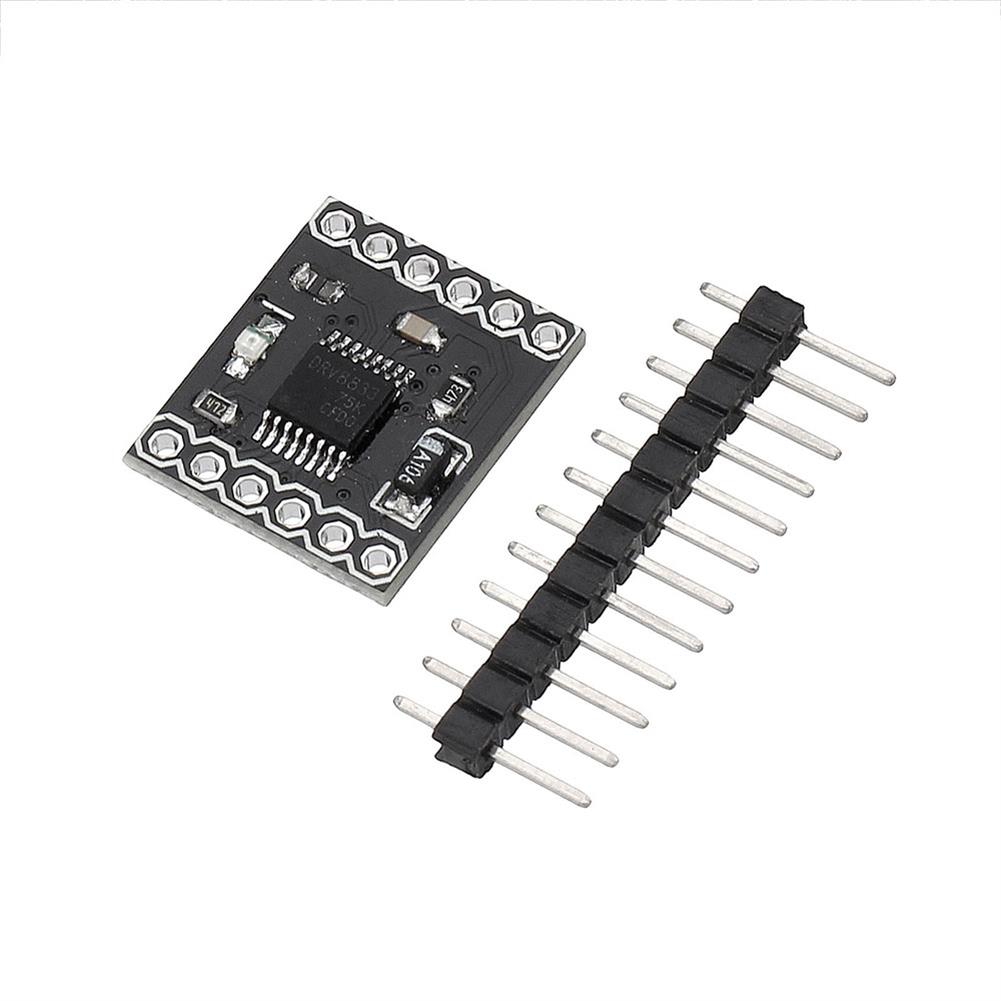


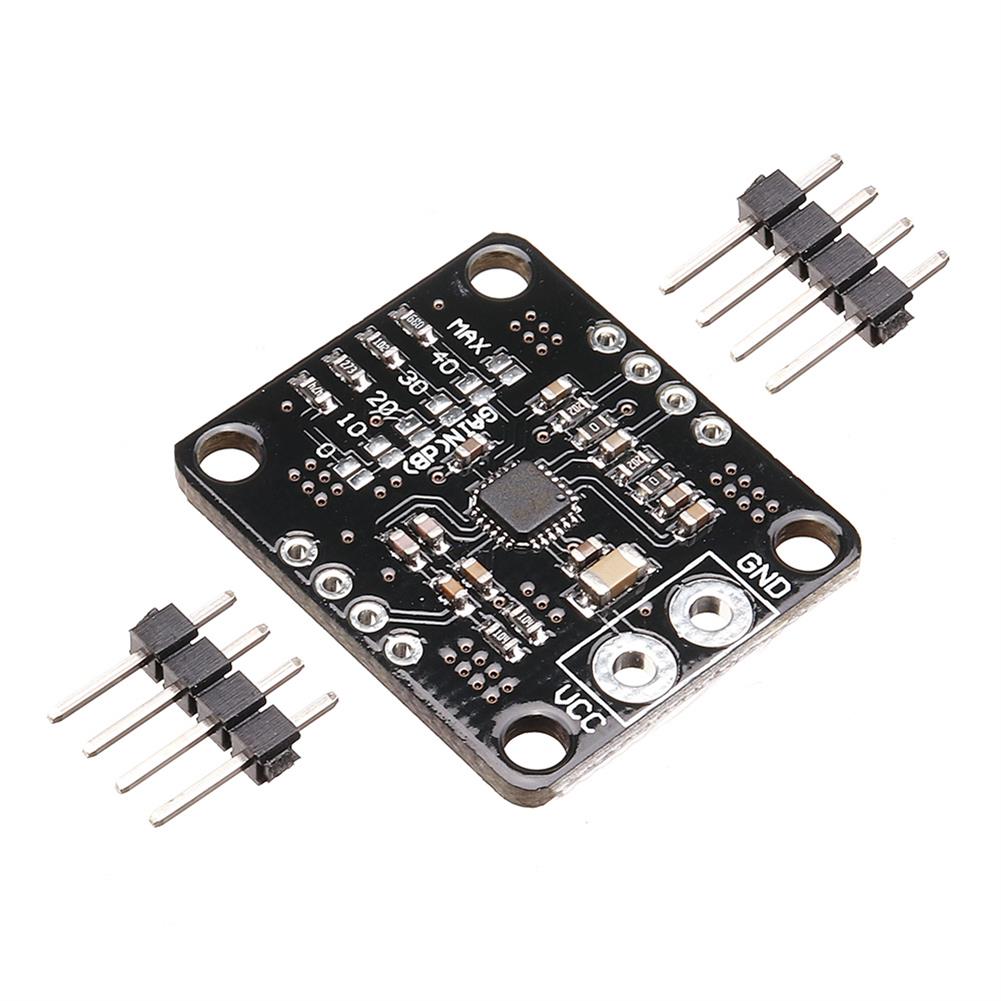
Reviews