Documents
Manual:Click here to open
Working_with_Volumio:Click here to open
Device support
Support Raspbian, ten touch, free drive
Support Ubuntu / Kali / WIN10 IoT, single touch, drive free
Support Retropie, free drive
Jetson Nano:Support Ubuntu, single touch, drive free
Computer:Support Windows 10 / 8.1 / 8 / 7, 10 touch, free drive
Game console:XBOX360, S0NY PSfour, Nintend0 switch, etc.
Specifications
13.3inch IPS screen,1920×1080 high resolution
Toughened glass capacitive touch panel, 6H hardness
Supports popular mini PCs such as Raspberry Pi, BB Black, as well as general desktop computers
When works with Raspberry Pi, supports Raspbian, Ubuntu, WIN10 IOT, single touch, and driver free
When work as a computer monitor, supports Windows 10/8.1/8/7, ten-points touch, and driver free
Multi languages OSD menu, for power management, brightness/contrast adjustment, etc.
3.5mm audio jack, supports HDMI audio output
Embedded ferrite Hi-Fi speaker
Also supports VGA input (specific cable is required and should be purchased separately)
75x75mm spacing mounting holes (M4 screw hole) for general wall mount
Comes with 75 tilt angle stand
Shell bracket
Enclosure:support universal wall mount, 75≠75mm wall mounting hole on the back (M4 screw hole)
Bracket:comes with a 75 tilt angle bracket
Other
Support multi-language OSD menu (can be used for power control, adjust brightness / contrast, etc.)
Support VGA video signal input (requires patch cord)
Working with PC
This product supports Windows 10/8.1/8/7 OS.
1. Connect 12/1A power adapter to the DC interface of LCD, after connecting the back light will light.
2. Connect the TOUCH interface of LCD to the USB interface of PC . Waiting for a moment, The touch will be recognized by Windows automatically
3. If you use HDMI, you need to connect the HDMI interface of LCD to the HDMI port of PC. About 5s later, you can see that the LCD display properly. If you need the audio, you can insert a 3.5mm earphones to HP ports.
4. Use VGA,you need to connect the VGA interface of LCD to PC’s VGA ports by Mini HDMI to VGA Cable
Note
1) If multi screen are connected to one PC at the same time, you can only control the cursor by this LCD, so please set the LCD as main screen.
2) Some of PC cannot support HDMI screen Hot Plug . In this case, restart the PC can solve.
3) HP audio output only works while using HDMI communication
4) Mini HDMI to VGA Cable is necessary and need to be purchased separately if you use VGA communication.
Package includes
1 x 13.3inch HDMI LCD V2 (H) (with housing)
1 x 12V power adapter
1 x HDMI cable
1 x USB cable type A male to micro male
Note:The Raspberry Pi and other items are not includes
Additional information
| Weight | 1.398 kg |
|---|




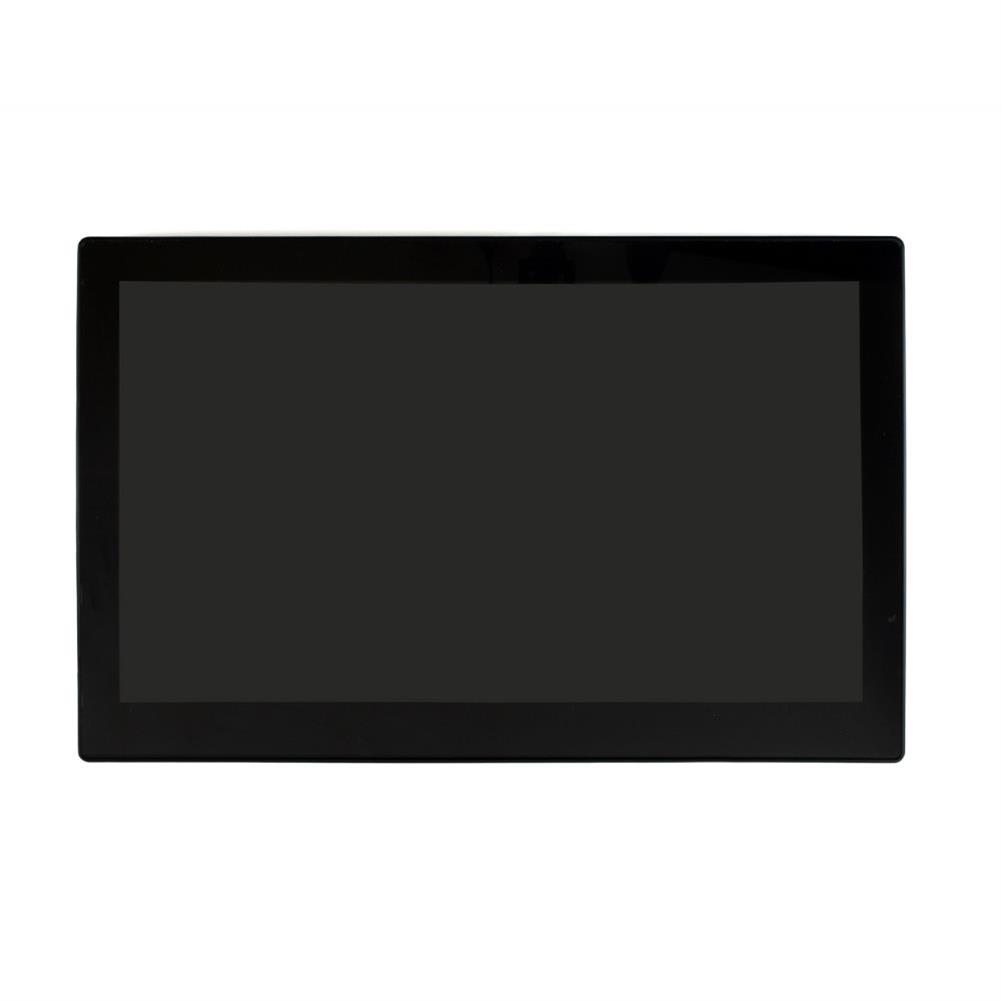












Reviews