Feature
Product Name:High precision automatic thermostat controller
Model:XH-W1506
Temperature measurement range:- 50 ~ 110→
Temperature control range:- 50 ~ 110→
Temperature measuring accuracy:plus or minus 0.3→
Temperature control precision:plus or minus 1 →
Measuring input:NTC10K L = 2 meters waterproof probe
Working voltage:AC 220V 50hz
work environment temperature:- 22 ~ 55→
work environment humidity:20%~85%
Output:10A Delay
Instructions
1. Connect the power supply and load according to the wiring diagram, taking care not to overpressure and overload.
2. Press and hold the heating up button to set the heating start temperature. When the screen flickers, press the heating up and down keys to set the starting temperature. Press the SET button to confirm the saving.
3. Press and hold the heating up button to set the heating stop temperature. When the screen flickers, press the heating up and down keys to set the stop temperature. Press the SET button to confirm the save.
4. Press and hold the cooling up button to set the cooling start temperature. When the screen flickers, press the cooling up and down keys to set the starting temperature. Press the SET button to confirm the saving.
5. Press and hold the cooling up button to set the cooling stop temperature. When the screen flickers, press the cooling up and down button to set the stop temperature. Press the SET button to confirm the save.
6. The green light is the power indicator, the red light is the heating start, and the blue light is the cooling start.
7. When the temperature of the gear is within the set interval, the heating and cooling equipment does not work.
8. Digital tube display LLL:sensor open circuit, HHH:sensor short circuit
9. Press and hold the cooling up and down button for 3 seconds at the same time. The screen displays 888 to restore the factory settings. Press and hold the SET button to perform temperature calibration.
About the Button
Heating up button:short press to display the heating start temperature, long press to set the heating start temperature
Heating down button:short press to display the heating stop temperature, long press to set the heating stop temperature
Set button:Short press to turn off the power, press again to turn on the power; (When the setting status screen is flashing, press once to confirm the saved data) Long press to enter the temperature calibration mode. (When the measured temperature is lower than the actual temperature, press the cooling up button plus the corresponding Value, when the measured temperature is higher than the actual temperature, press the cooling down button to subtract the corresponding temperature value)
Cooling up button:short press to display the cooling stop temperature, long press to set the cooling stop temperature
Cooling down button:short press to display the cooling star temperature, long press to set the cooling star temperature
Package includes
1 x Temperature Controller
Additional information
| Weight | 0.225 kg |
|---|



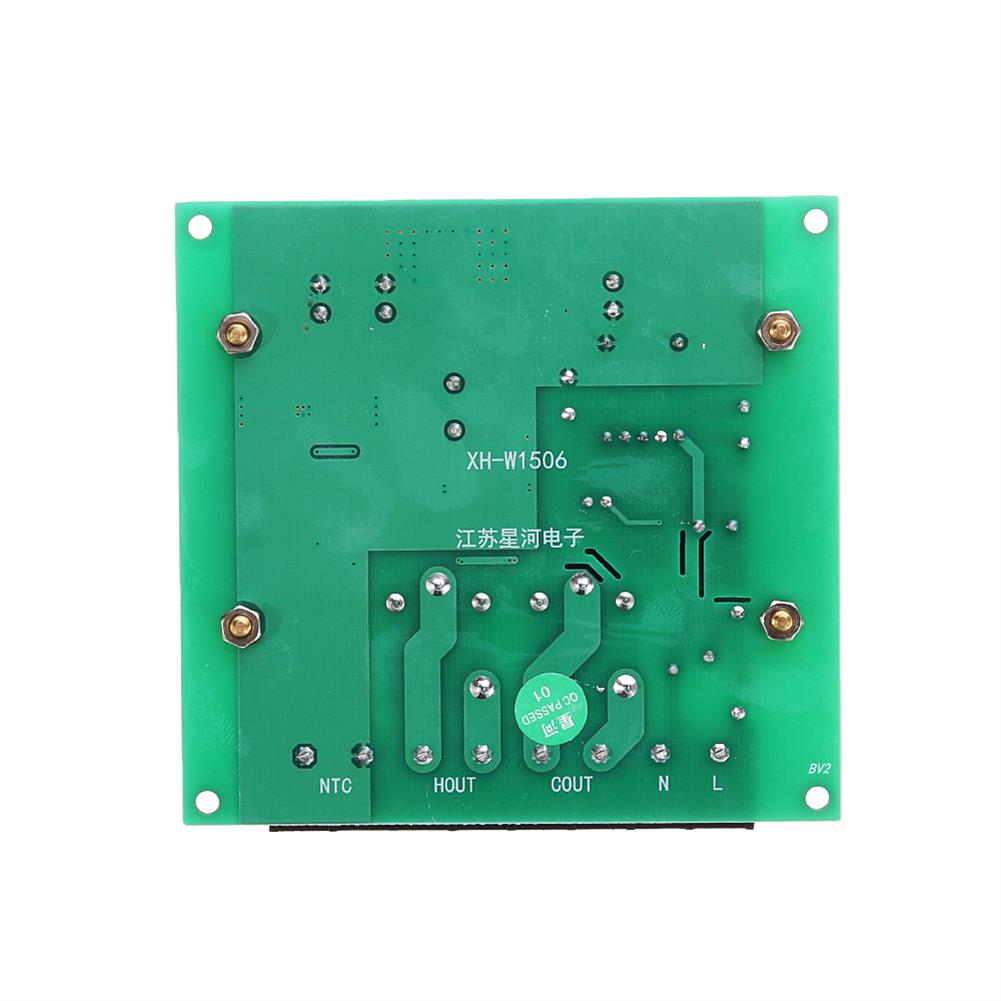
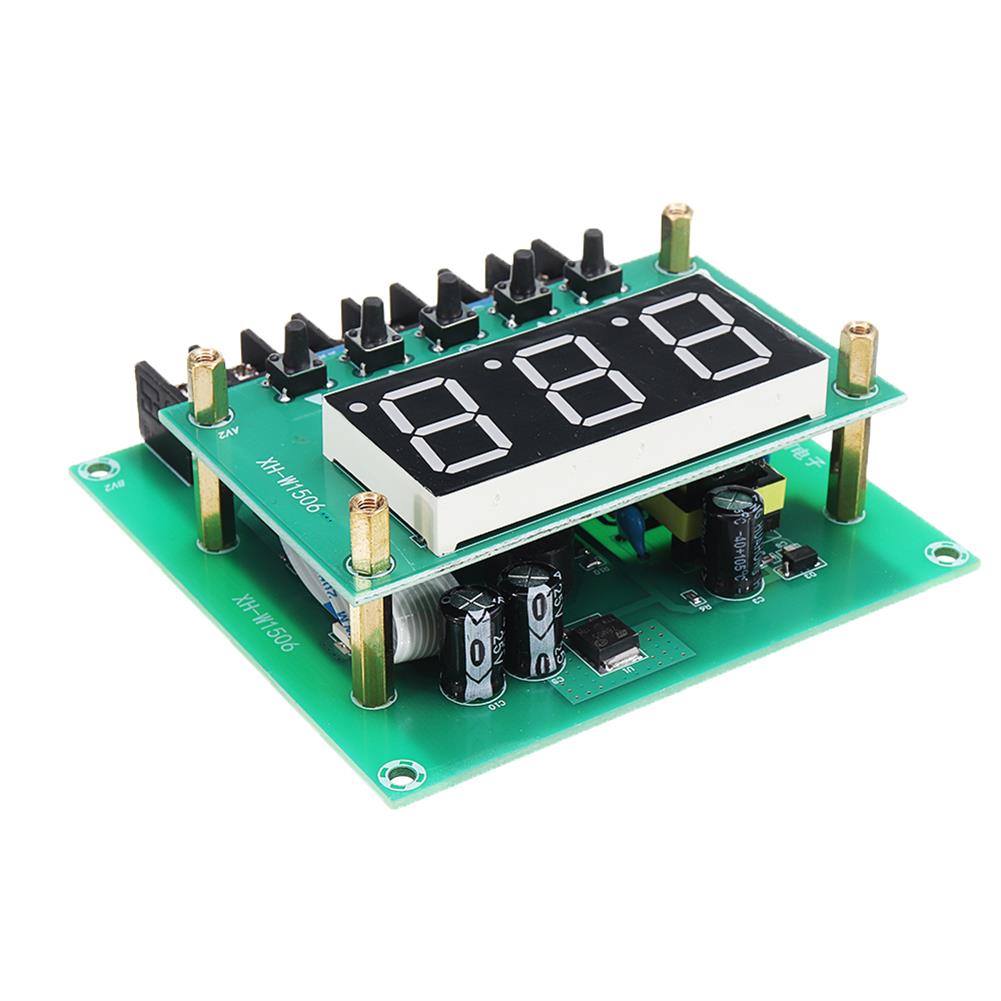







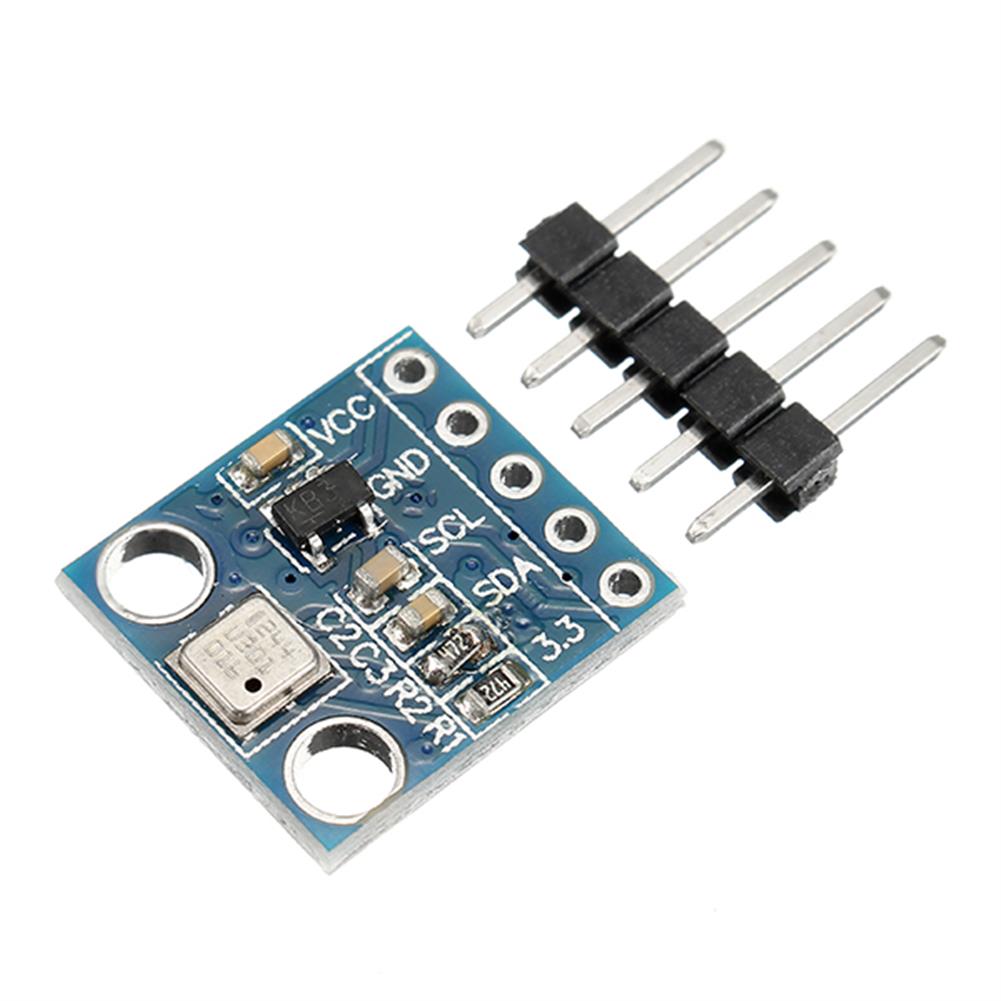
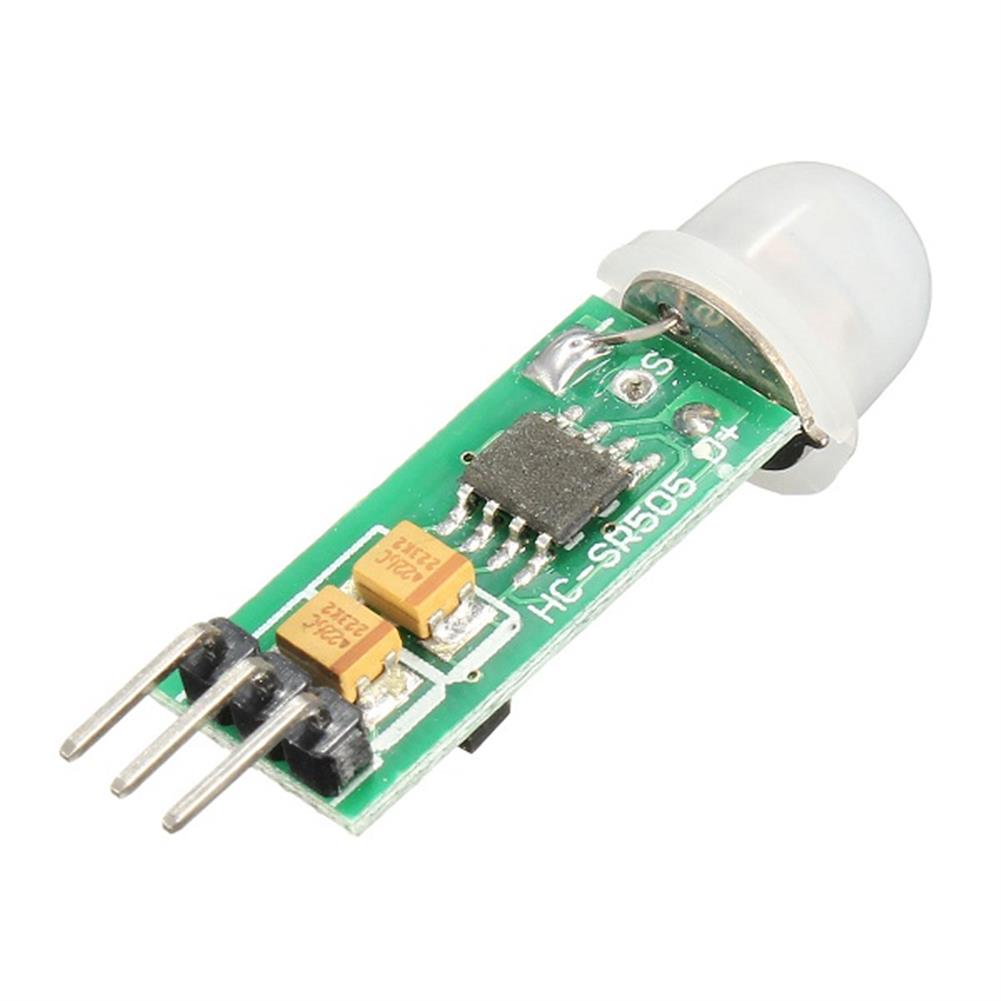


Reviews