Features
Bluetooth 4.1 support
Support automatic connection function
Support WAV+APE+FLAC+MP3 lossless decoding
Stereo output
Onboard stereo 3W amplifier
Support USB Audio function
With TF card download
Support U disk, TF card playback
Support infrared remote control
Parameter characteristics
Power Supply:3.7-5V
SNR:90dB
THD+N:-70dB
Crosstalk:-86dB
DNR:91dB
Support Profile:A2DP/AVCTP/AVDTP/AVRCP/HFP
LOS:>15M
Micro USB powered:Micro USB 5V power supply
USB Audio:Connect to a computer via a USB cable to use as an external sound card
U disk interface:Supports playing MP3/WAV/APE/FLAC files in U disk and supports FAT16/32 file format
LED indication:Bluetooth mode blue light is on, music mode blue light is blinking
TF card interface:Support for playing MP3/WAV/APE/FLAC files in TF card, support FATI6/32 file format
Infrared remote control:Support infrared remote control operation, the function is as defined below
AD key interface:Button interface, providing different resistance parameters to achieve different button functions
Bluetooth decoding IC:Decoder board master chip
3.5mm stereo output:Standard 3.5mm interface, output stereo sound source, can be plugged into headphones, connected to power amplifier and other equipment
Right channel 3W:Audio right channel output, can drive 3W speakers
Left channel 3W:Audio left channel output, can drive 3W speakers
3W*2 amplifier:Onboard 2 channel 3W amplifier for stereo drive 3W speaker
3.7-5V power supply pad:Realize external 3.7-5V power supply modification
Button and remote control function definition
Button:Features
PREV/V-:Short press pre-song, long press volume decrease
P/MODE:Short press play and pause switch, inchlong pressinch mode switch
NEXT/V+:Short press next song, long press volume increase
MODE:TF card, U disk, Bluetooth mode switching
RPT:Single/cycle switching
EQ:Sound mode switching
Instructions
1. Mode control
When the decoder board is not inserted into the U disk or TF card, the power-on default is Bluetooth mode; when the decoder board is plugged into the U disk or TF card, the power-on default is the music mode; the mode is switched by the remote control MODE button or button.
2. Music mode
The stored audio file can be played by inserting a USB flash drive or TF card.
3. Bluetooth mode
Switch mode to broadcast English inchThe bluetooth device is ready to pair Description Enter Bluetooth mode and wait for pairing; 癎 XY_BT of mobile phone Bluetooth search is the device name of the decoder board, click the connection, the decoder board prompts 〃 The bluetooth device is connected successfuly When the board is connected to the mobile phone, the music can be played.
4. USB Audio
USB Audio mode is the sound card mode. Connect the USB Audio cable to the USB Audio interface of the computer and the decoder board. Switch the mode prompt English inchUSB Modeinch is the USB Audio mode. Open the music player of the computer to play music, you can play the music in the computer through the decoder board; if you insert the TF card, you can read and write the TF card;
Note:You must not insert a USB flash drive using USB Audio mode.
Precautions
1. If the U disk is playing, it is recommended to use USB5V power supply (it is not recommended to use 3.7V lithium battery), because the early U disk does not support 3.7V.
2. The POWER interface must be used when using mobile power or computer power supply. You cannot use the USB Audio interface, otherwise the music in the USB flash drive cannot be played.
3. U disk or TF card, the decoder board only supports FAT16/FAT32 file system, does not support NTFS system.
Package includes
1 x MP3 Decoder Module
Additional information
| Weight | 0.025 kg |
|---|



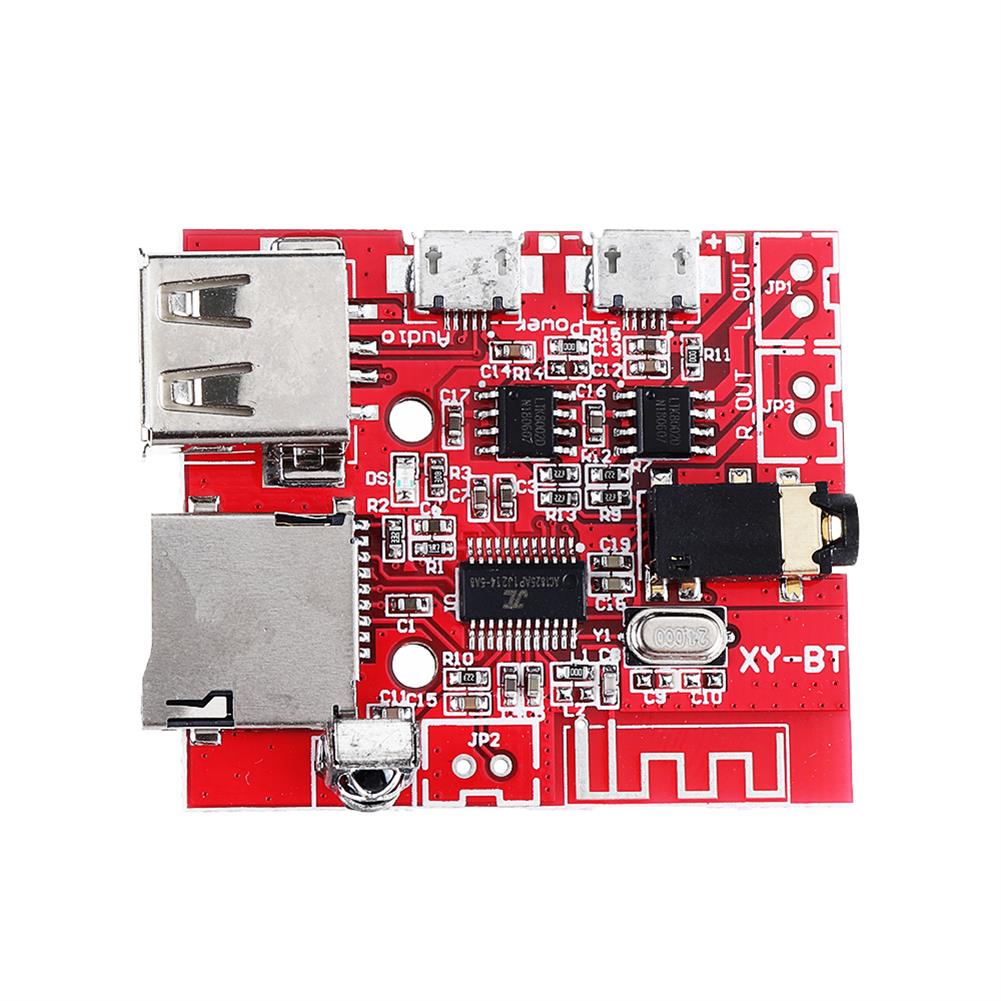
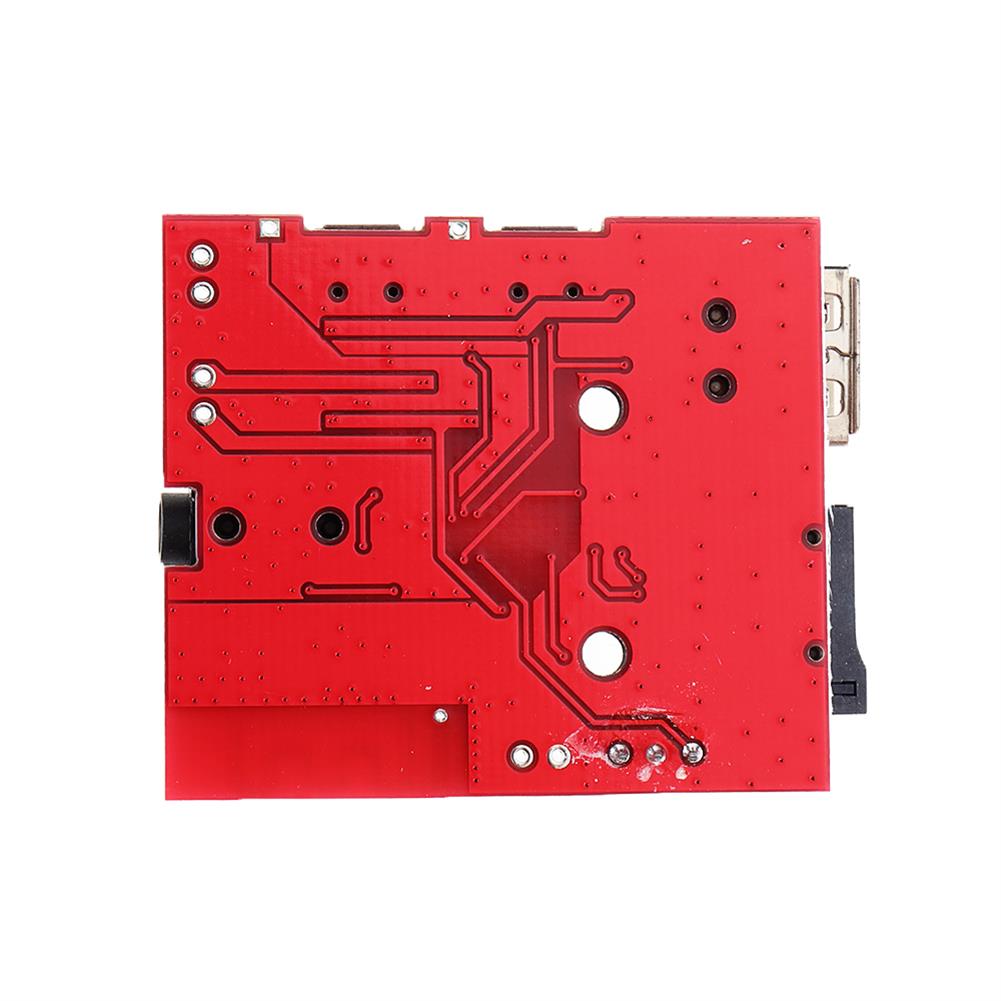
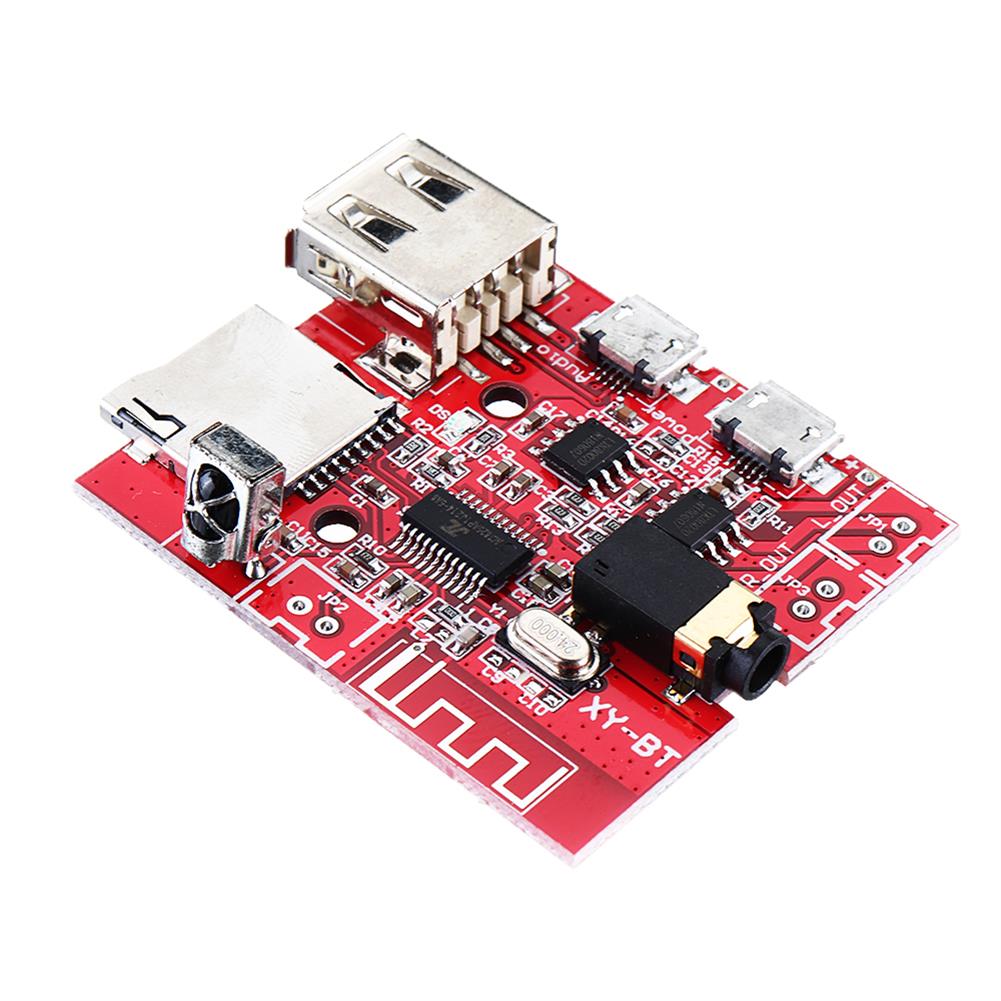
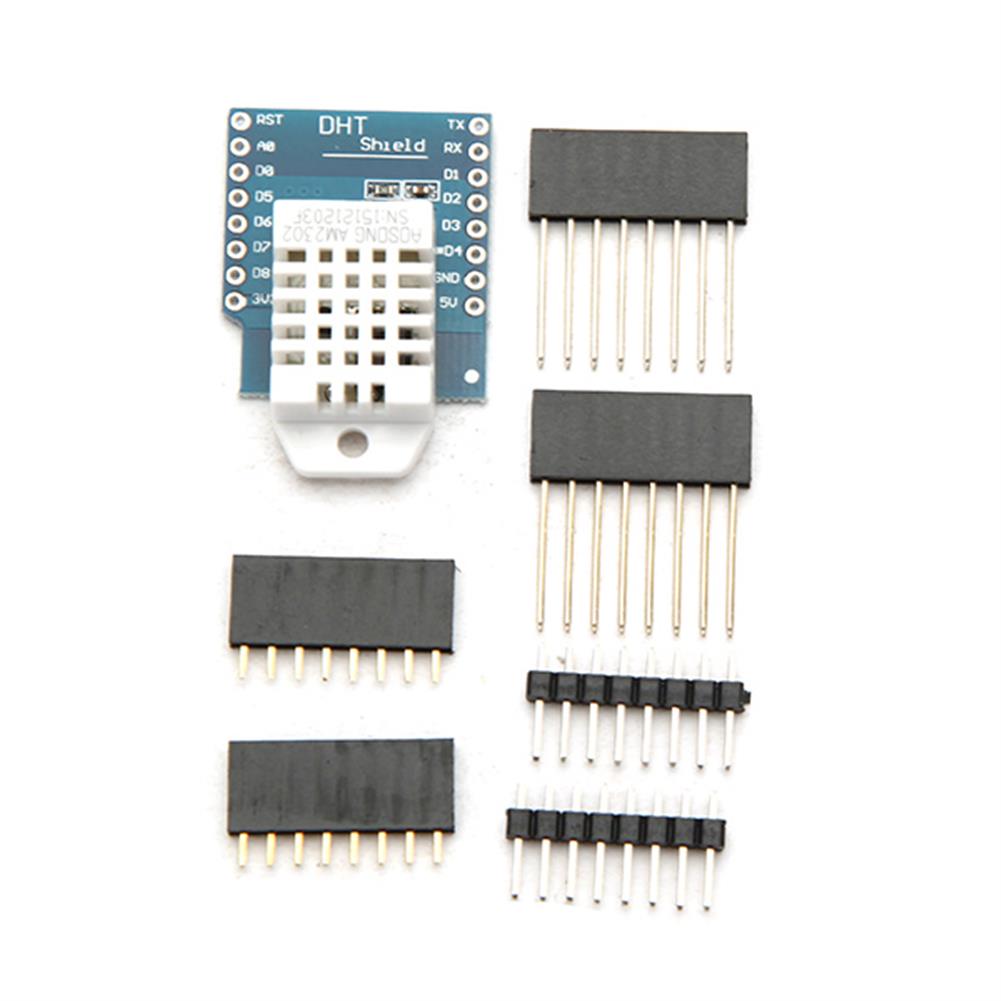










Reviews