Instructions for use
Insert the parallel port card into the parallel port of the notebook (print port), then connect the USB cable. Turn on the notebook or desktop power. According to the data display, the fault card reference table can be used to determine the fault.
Features
1. Applicable to laptops with POST code output to the parallel port (LPT).
2. Use a four-digit code to display;
3. The code value of inchStart Codeinch is a specific inch0000inch or inchFFFFinch, which is clear at a glance. The code value of the inchstart codeinch of the traditional two-digit code diagnosis card is uncertain, and the human eye cannot accurately distinguish it; reference can be made to the Internet.
4. Can test the diagnosis card itself failure;
5. Fully compatible with 286 to P IV high, medium and low-grade motherboards, the fault code is more accurate and reliable, and does not crash;
6. With the code repeatedly checking the function, the code will never pass. When you press the switch once, a code is displayed to pause;
7. Power supply mode is flexible, can be connected to USB or computer host power;
Package includes
5 x PC Diagnostic Card
5 x Cable
Additional information
| Weight | 0.255 kg |
|---|




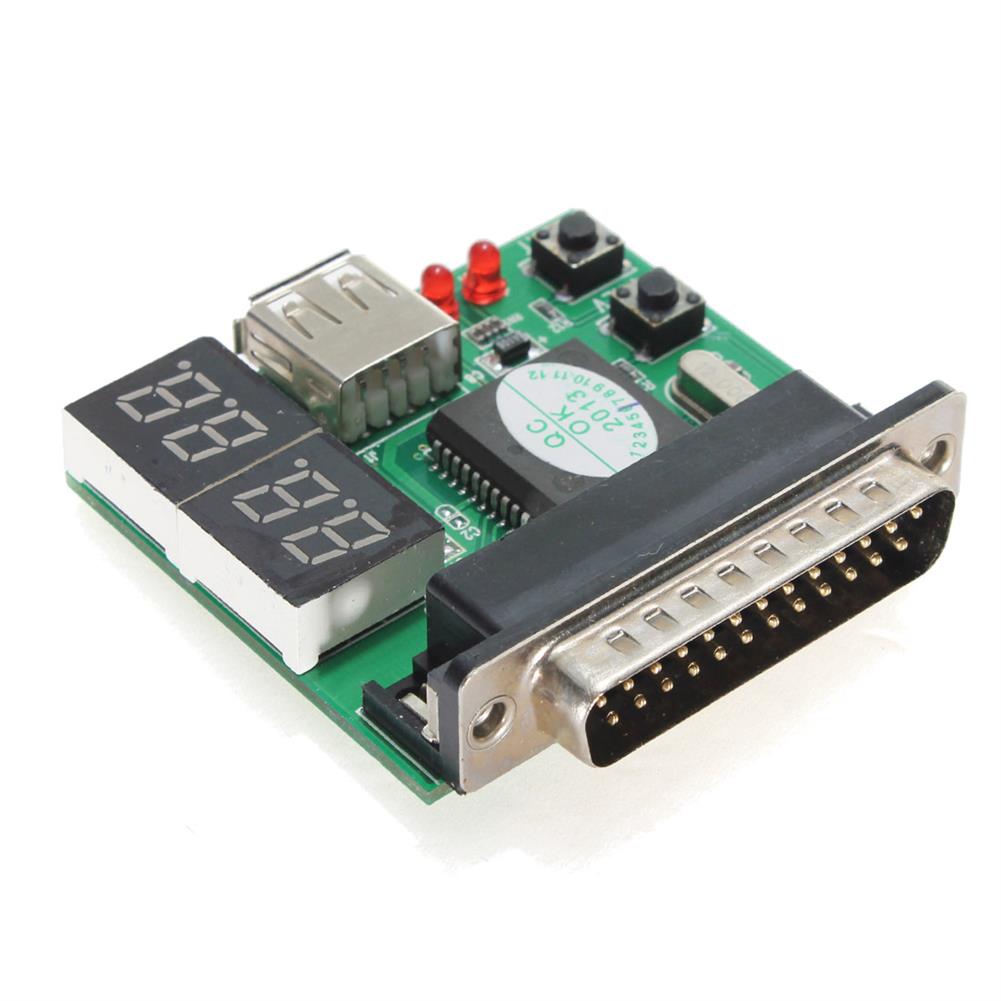
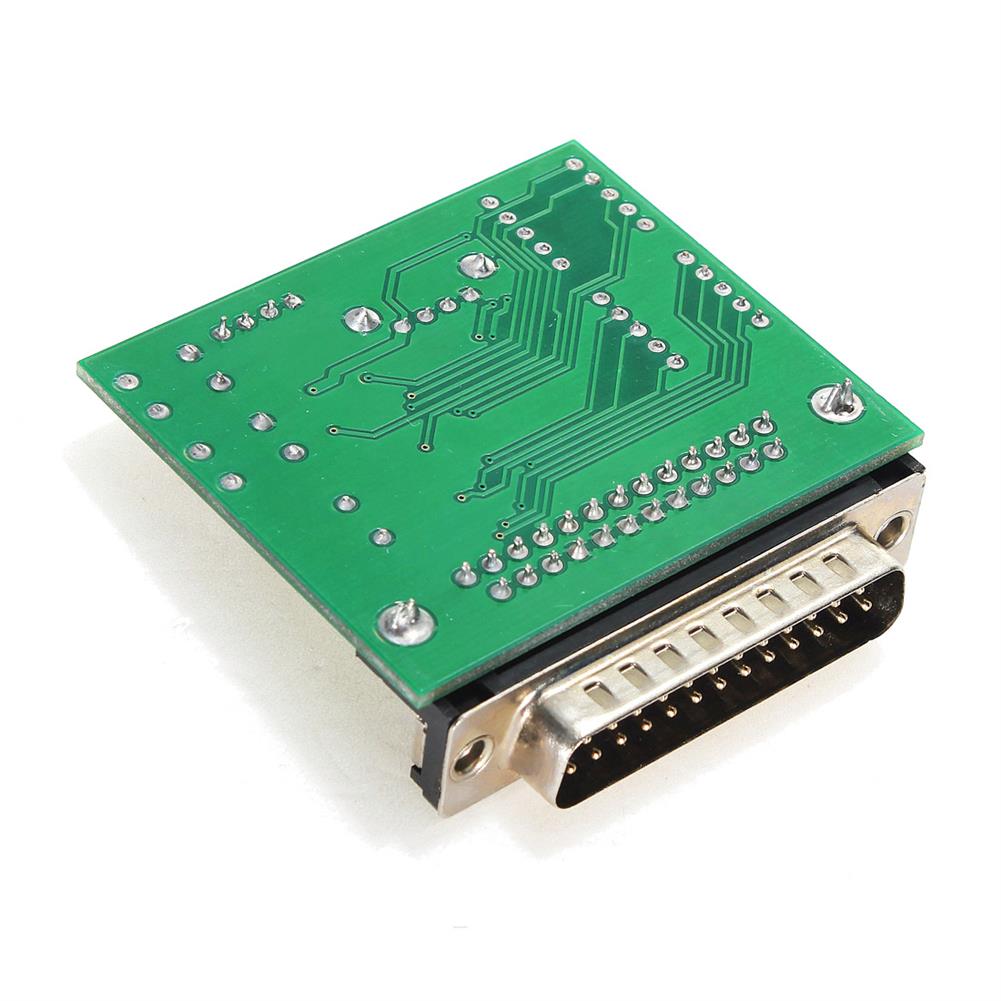

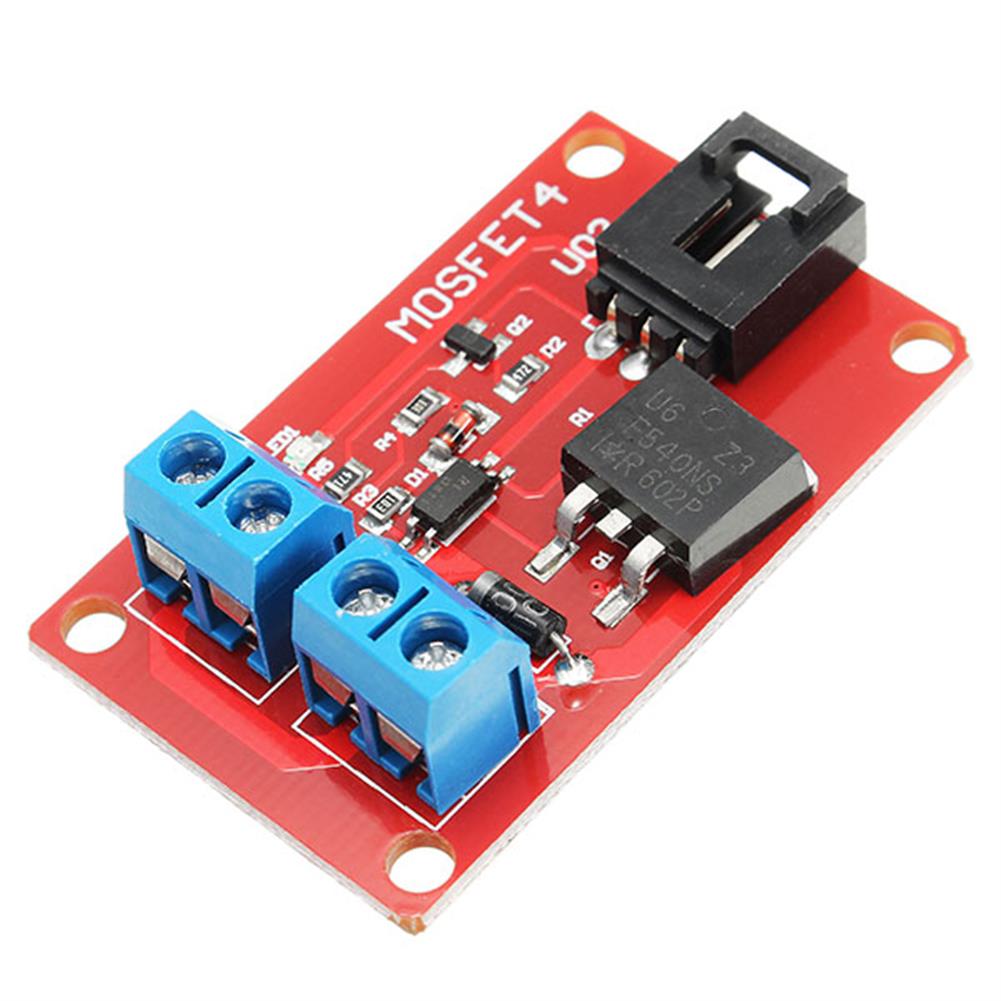






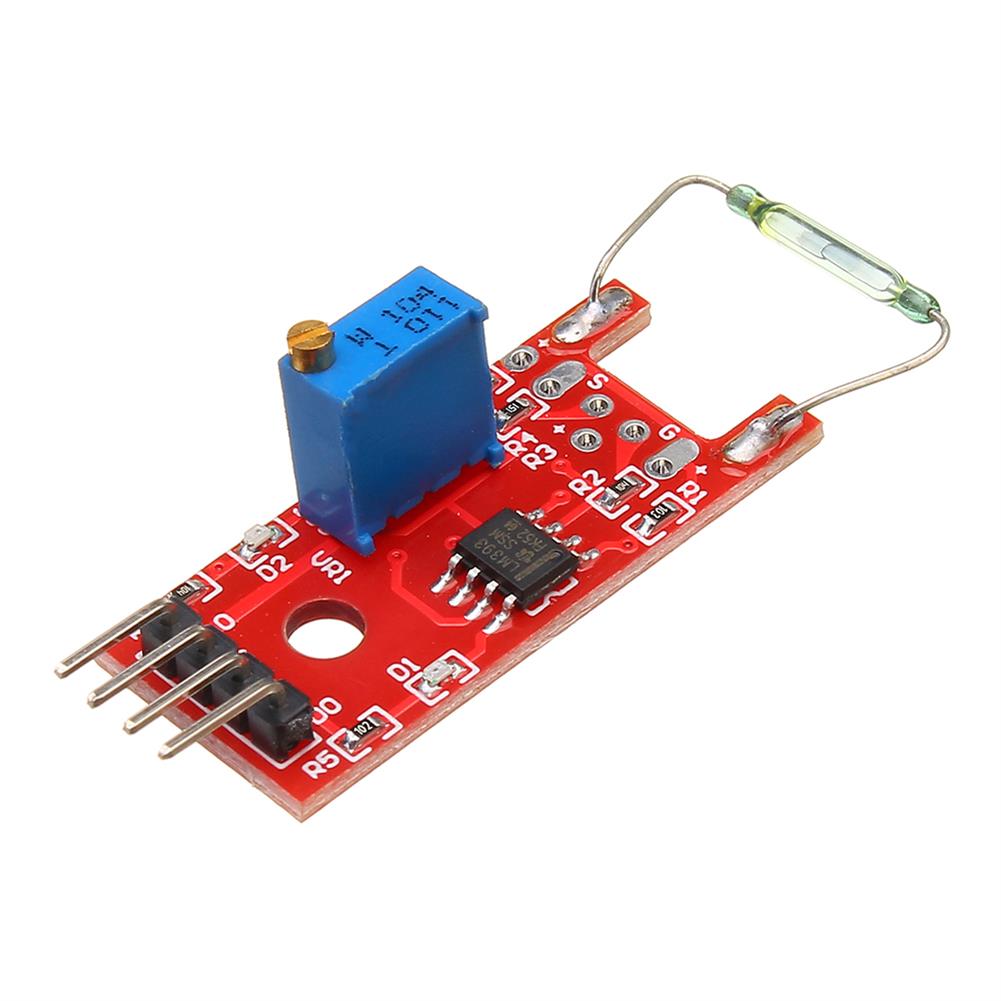


Reviews