Introduction
The module is a 12-pin display module with a 4-point common digital tube (0.36 inch) with a clock point. The driver chip is TM1637. It only needs 2 signal lines to enable the MCU to control the 4-bit 8- Segment digital tube.
Features
Digital Tube:4-digit common anode with a 0.36-inch digital tube with a score point, highlighted in red
Positioning hole:4 M2 screw positioning holes, the hole diameter is 2.2mm, which makes the module easy to install and position, and realize the module combination
Digital tube 8-level grayscale adjustable
Control interface level can be 5V or 3.3V
Size:42 x 24 x 12 mm
Weight:8g
Project:Minimum value:Typical value:Maximum:Unit
Voltage:3.3:5:5.5:VDC
Current (@5V):-:30:80:mA
Pin Description
GND – ground
VCC – the power supply
DIO – the data input and output pin
CLK – the clock signal pin
Overview of the library routines
1. Clock Display:Use the timer 1 of the MCU on the motherboard to time and let the 4-digit display.
2. Number Flow:0~9, A, b, C, d, E, F, and other 16 characters flow from right to left.
3. StopWatch:Use the timer 1 of the MCU on the motherboard to time, and use the button to realize the stopwatch function.
Experiment equipment
An compatible motherboard Catduino (not familiar with open source hardware can be understood as the Atmega328P microcontroller development board) and a mini USB cable;
1 4-digit digital tube display module;
4 male to female DuPont lines for connecting the control interface of the module and the Catduino development board;
Experimental procedure
1. Use 4 male to female DuPont lines 4-digit digital display module Connected to Catduino, as shown in the following table and figure
Catduino:Cable:4-digit digital display module
GND:black line:GND
5V:Red line:VCC
D2:Yellow line:DIO
D3:White line:CLK
2. Connect the Catduino with mini USB. If you are using the motherboard for the first time, its USB to a serial driver can find the USB Drivers from the drivers in the IDE directory.
3. Reopen the IDE and click the Open button on the toolbar to open the NumberFlow routine in DigitalTube.
Select the serial port, board name, click the Burn button, you can burn. This routine can make 16 characters from 0~9, A, b, C, d, E, F, etc. flow from right to left.
The function of adjusting the grayscale of the digital tube is the set() function in class TM1637, and the input parameter is 0~7. The larger the number, the higher the brightness.
Package includes
1 x TM1637 4 Bits Digital LED Display Module
Additional information
| Weight | 0.01 kg |
|---|




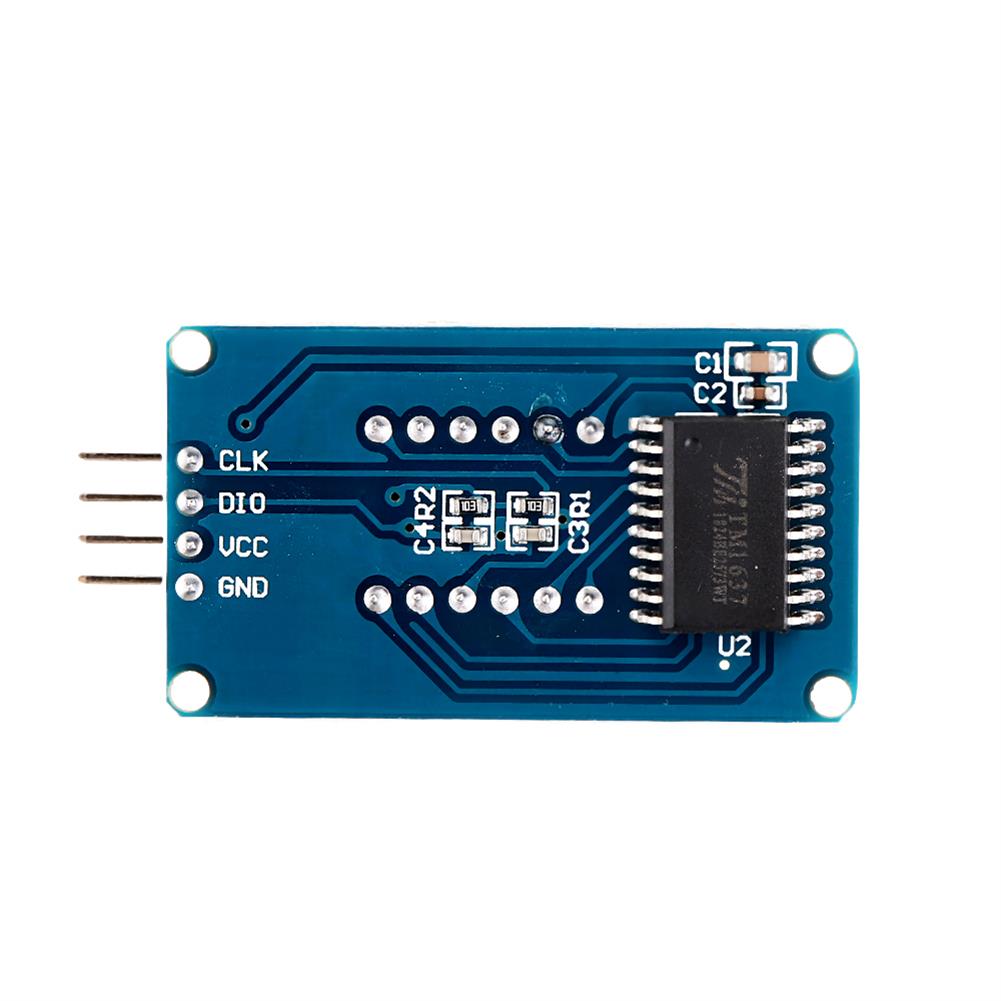










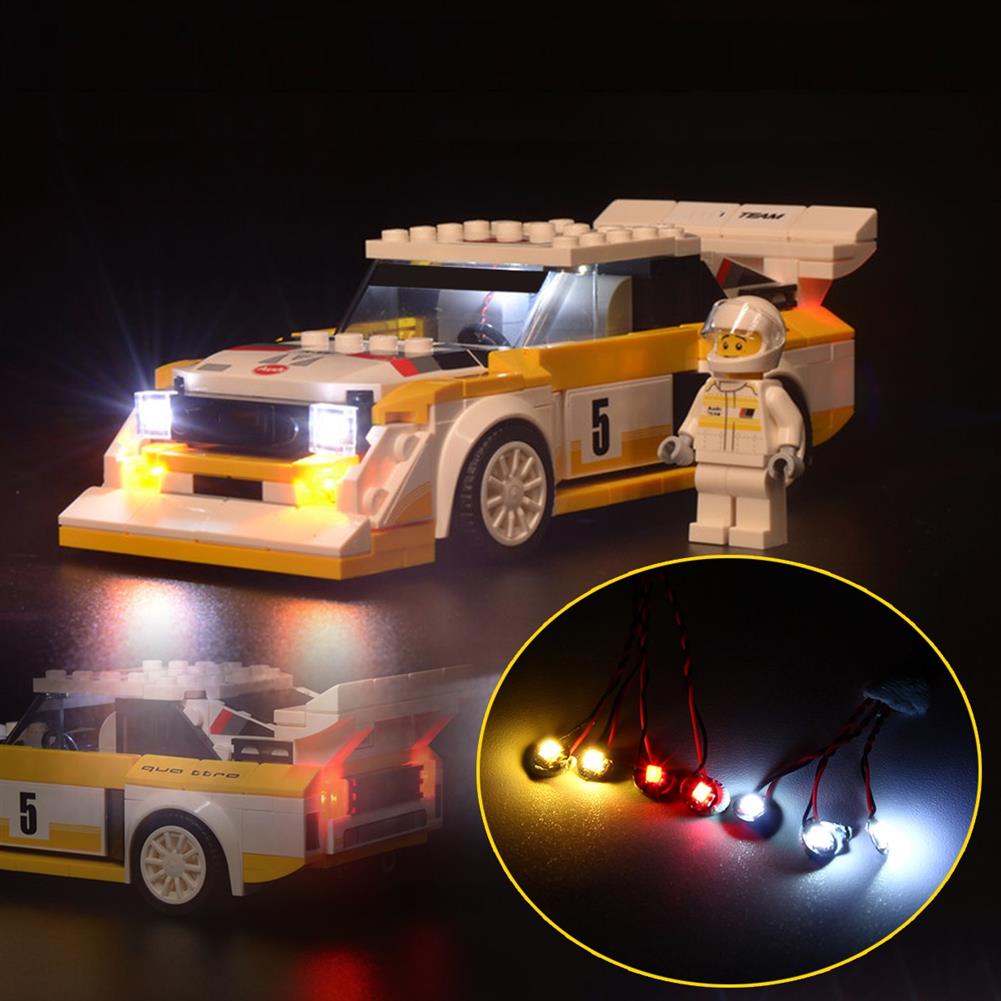

Reviews