Introduction
This wireless remote control switch is designed with two working modes:manual and remote control. The buttons on the interface are either manual switch keys or learning keys for code matching with the remote control. There are two adjustable working modes (self-locking and interlocking) in the remote control working mode, which can be switched through the learning button on the interface, and can be matched with more than 10 wireless remote controllers in any combination.
In self-locking mode:learn the code matching with the same button on the remote control, press the same button once to turn it on, and press it again to turn it off
In interlock working mode:it is to learn the code with two different keys on the remote control, press one key to turn on, press the other key to turn off;
Technical Parameters
Weight:0.05KG
Working voltage:AC85-250V
Load:1000W
Specification:55*51*25mm (including shell)
Working frequency:315MHz/433MHz (optional)
Working mode:self-locking, interlocking (switching by learning method)
Self-locking learning code matching method
First, after the wireless remote control switch is powered on, connect an electrical appliance to manually test whether the remote control switch is normally powered on. Then, after long pressing the learning button for about 3 seconds, the learning indicator on the remote control switch interface will light up. Release your hand and immediately press any button on the remote control twice. The learning indicator flashes three times and then turns gray, indicating successful learning.
Code clearing method:(please clear the code first and then match the code when you need to change the working mode)
Press and hold the learning button on the remote control switch interface for about 15 seconds, and the learning indicator will turn from on to off to indicate successful code clearing.
Interlocking learning and coding method
First, after the wireless remote control switch is powered on, connect an electrical appliance to manually test whether the remote control switch is normally powered on. Then press and hold the learning button on the remote control switch for about 3 seconds, the learning indicator on the interface is on, release your hand, immediately press any button on the remote control (or unlock button), and then press another button on the remote control (or lock off button), The learning indicator flashes three times and then turns off, indicating successful learning.
Package includes
1 x Switch
1 x Remote control
Additional information
| Weight | 0.066 kg |
|---|





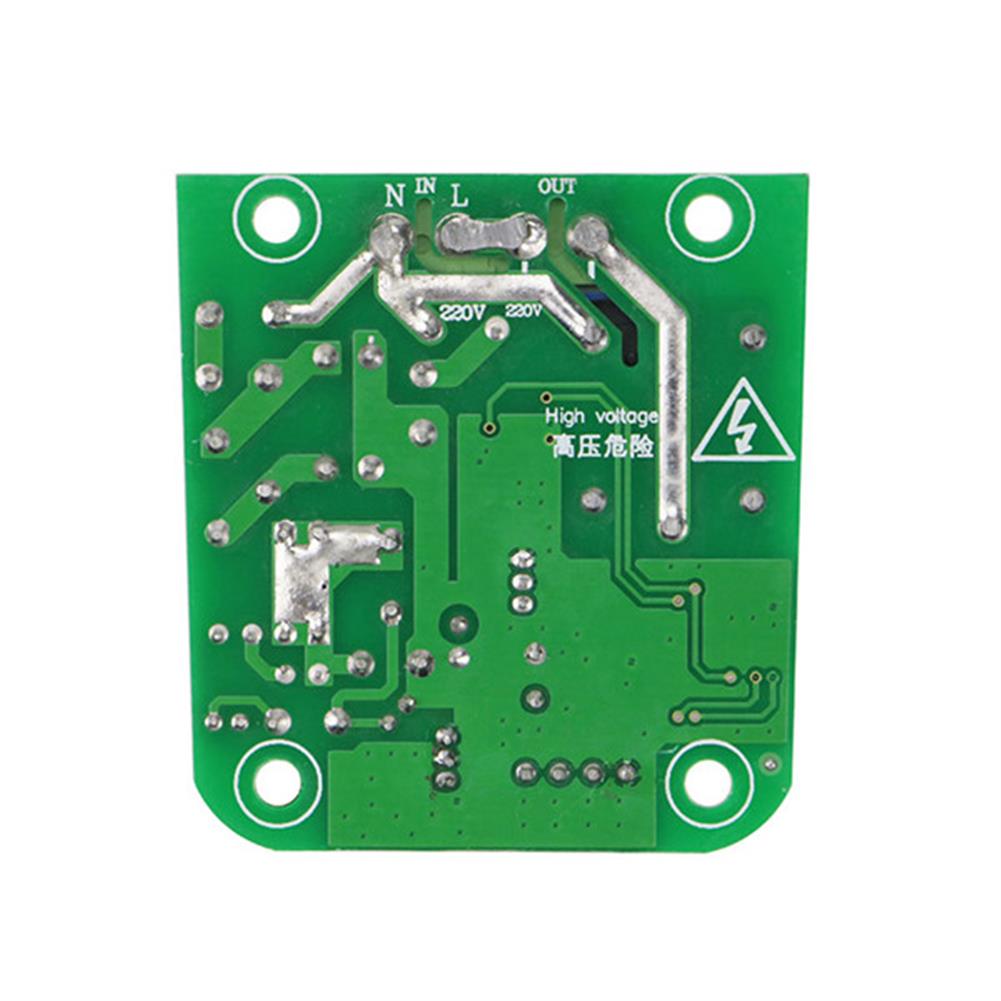

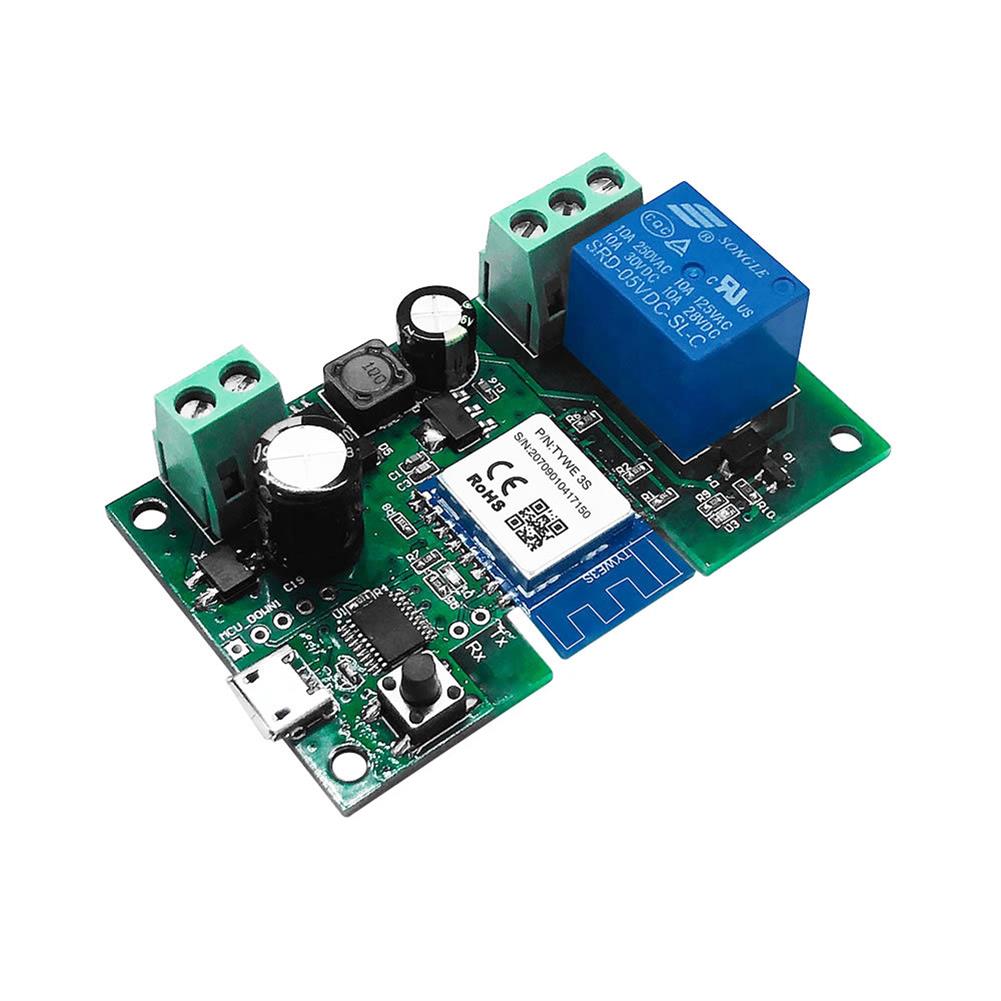




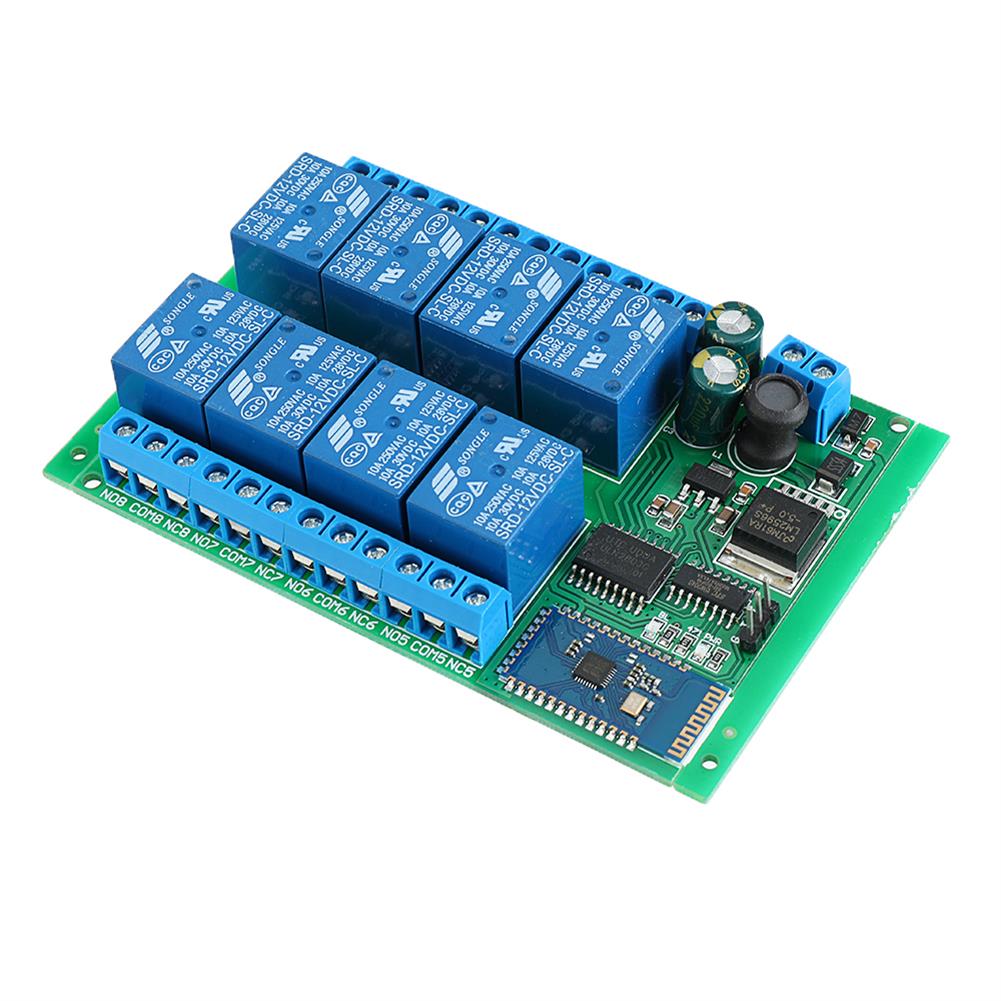




Reviews