Introduction
USB to FDD USB to floppy drive USB interface to floppy drive interface U disk changed to floppy disk A disk USB external floppy drive USB connected to emulation floppy drive, that is, one end of the USB is connected to the computer, and the other end of the 34-pin data interface and power interface is connected to the old floppy drive or emulation floppy drive Read data from the computer, used for floppy disk data reading, etc., various DIY tests, etc.!
Features
High-performance CMOS technology;
Working voltage:5.1V;
Working current:10mA;
Working frequency:12MHz;
Fully compatible with USB 1.0 specification.
Use USB full-speed communication, plug and play;
Usage and purpose
1:A universal USB cable is required.
2:Need a traditional mechanical floppy drive.
3:A 3.5-inch floppy disk with a capacity of 1.44MB or 720KB is required.
4:The connection method is as shown in the figure below.
5:Just plug it into the computer via the USB cable. In this way, the floppy disk can be read and written through the computer.
Package includes
1 x USB to FDD Floppy Drive Module
Additional information
| Weight | 0.01 kg |
|---|



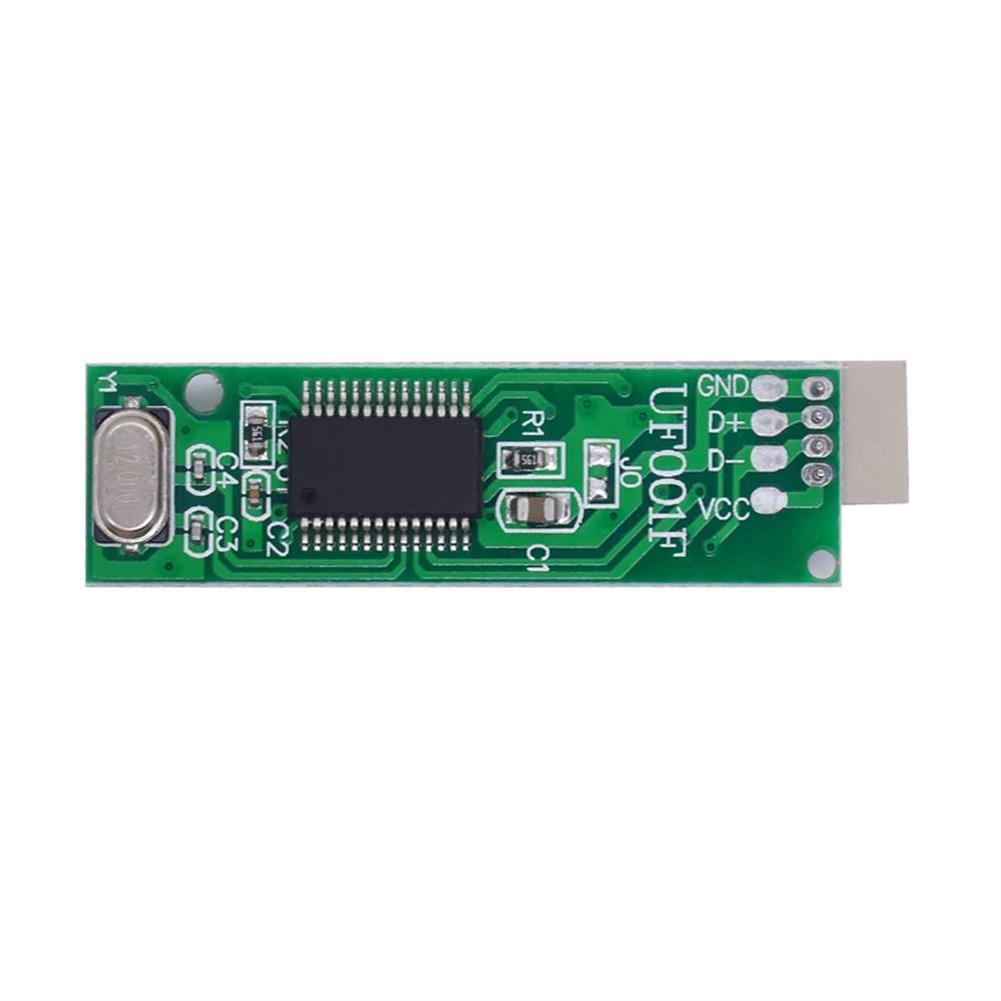
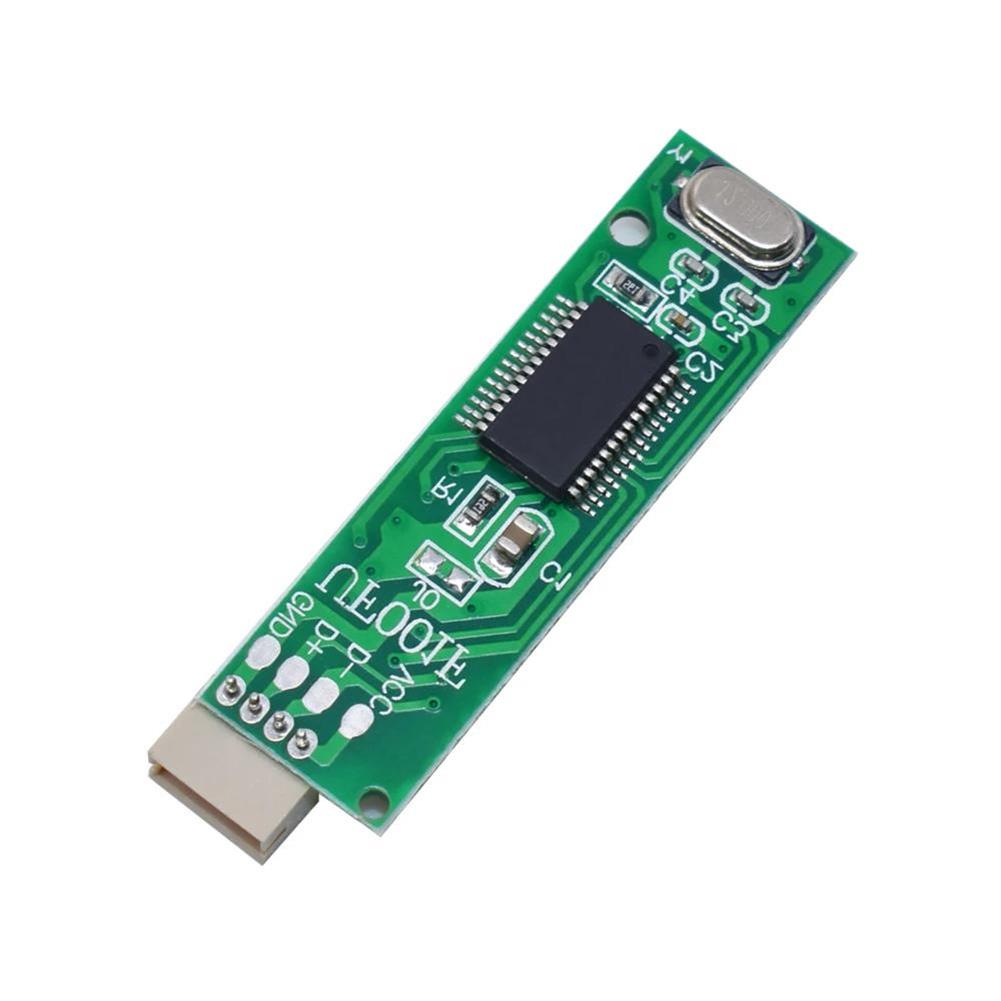
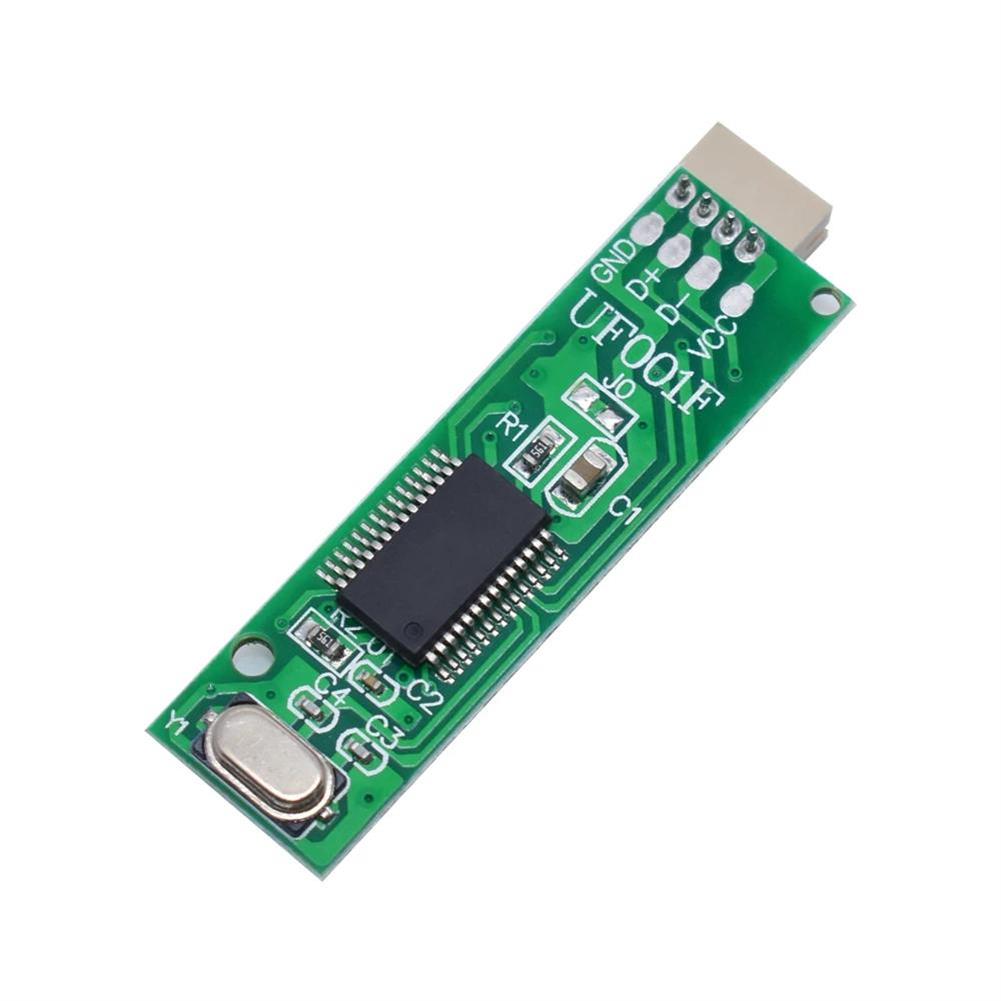
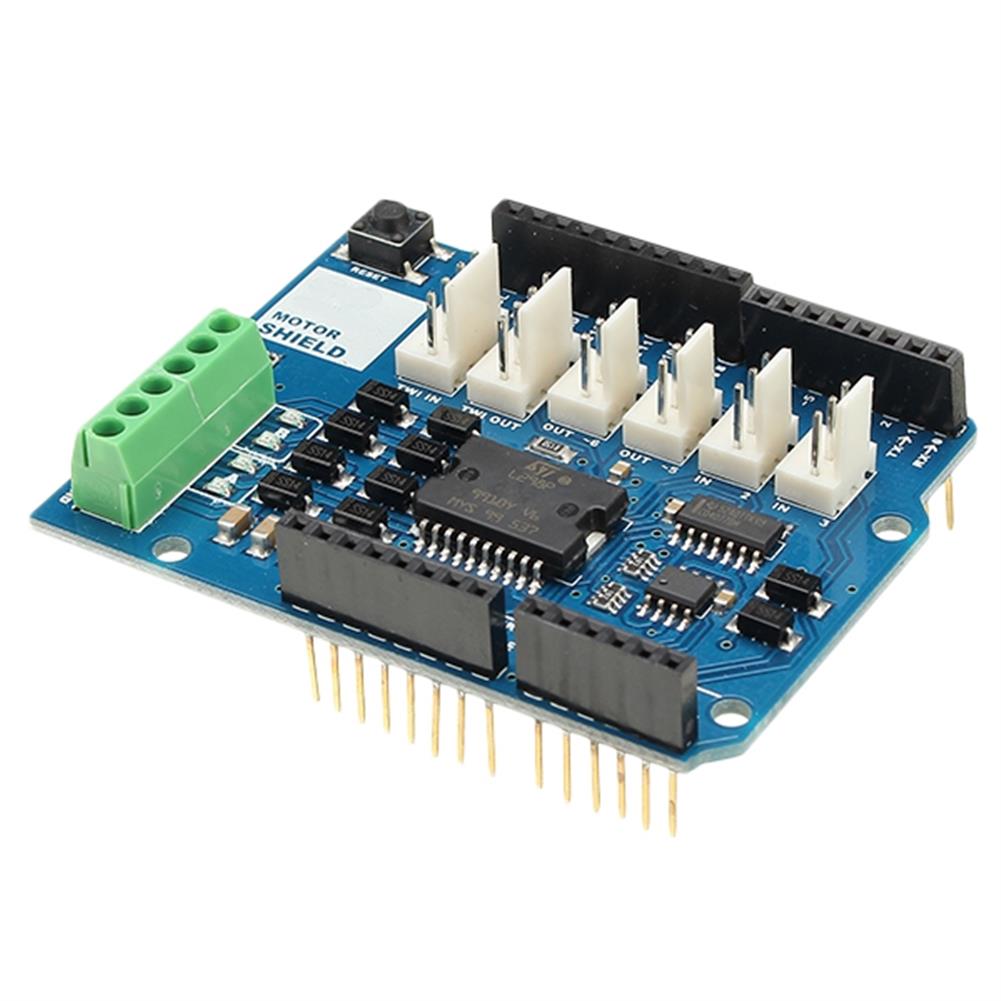
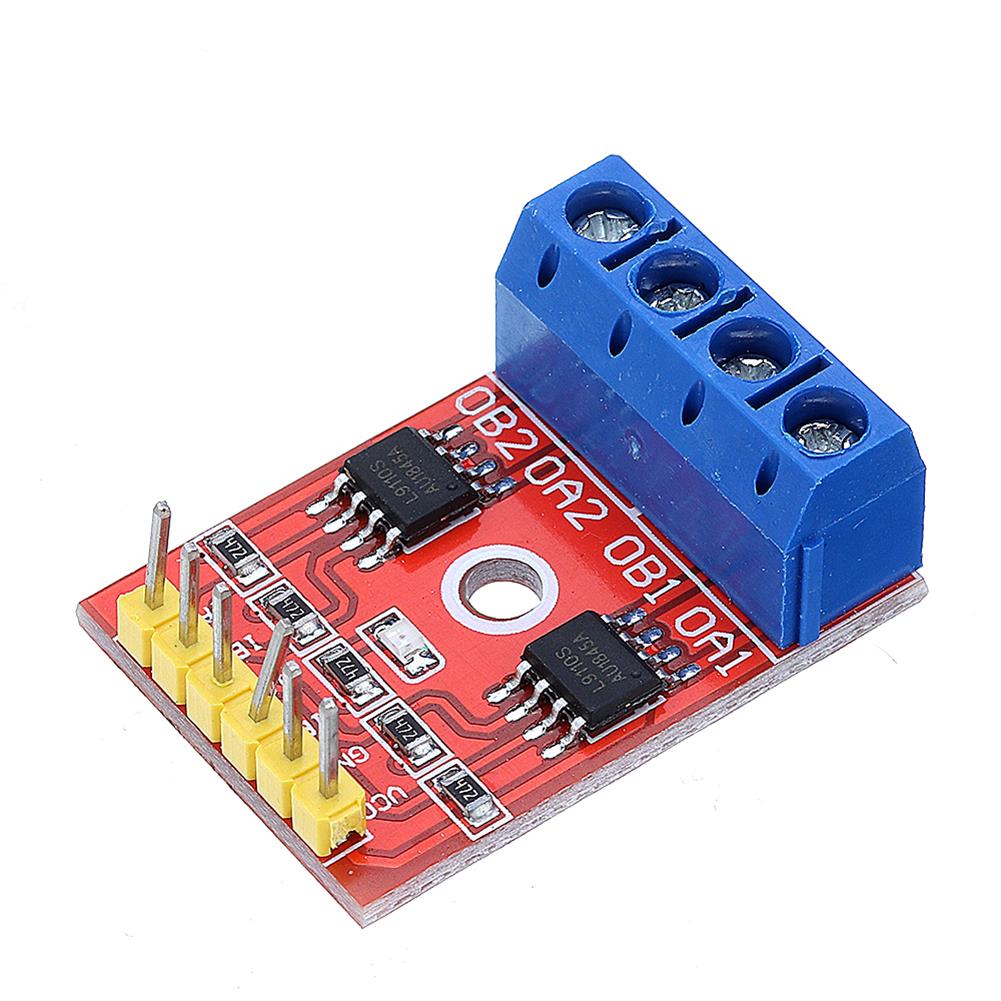




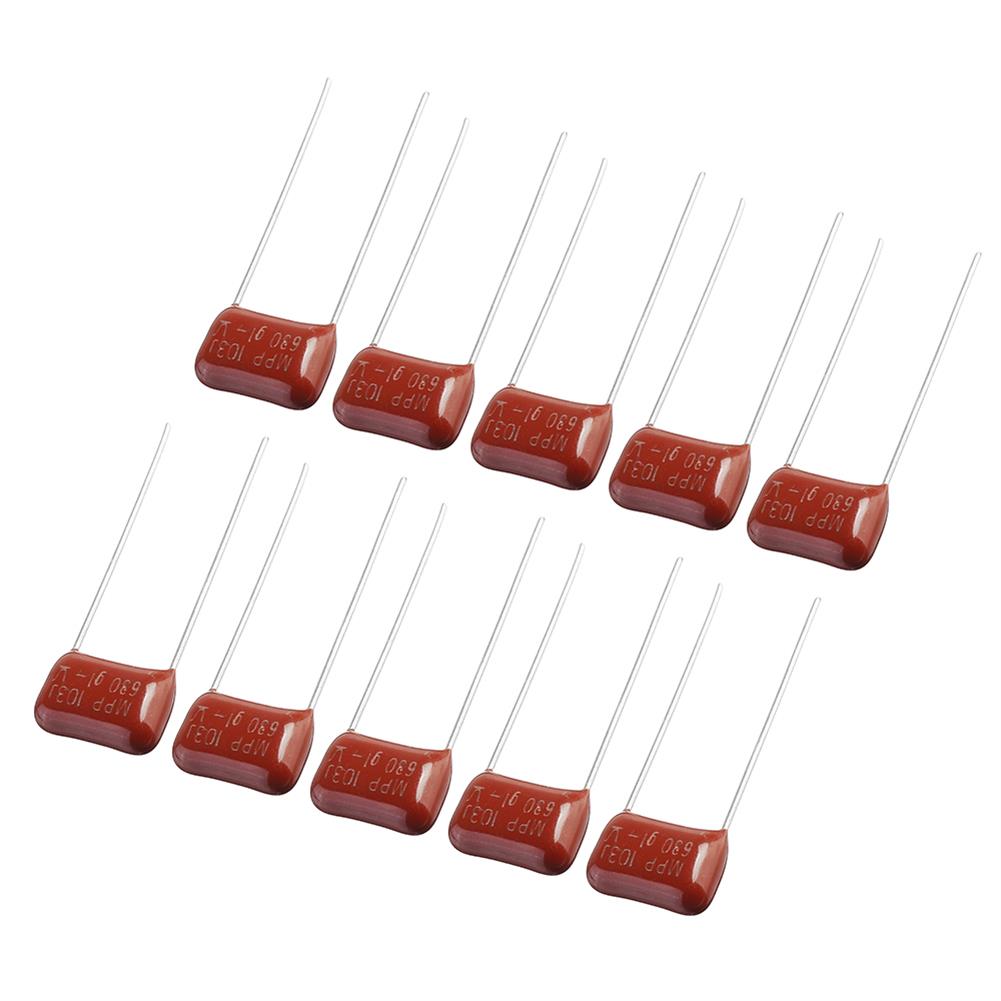




Reviews