Overview
It is a basic multi-function instrument that can display various physical parameters such as voltage, current, power, capacity, energy, and operating time in real time. Overvoltage, undervoltage, overcurrent can be achieved through reserved relay interfaces. . And the meter uses 1.8-inch color LCD as a display, display data more comprehensive, clear and easy to observe. This meter is ideal for applications that require monitoring of the output voltage and current as well as applications such as charging and discharging batteries.
Features
1. The bidirectional detection current makes it easy for the user who detects the charge and discharge to detect the bidirectional current without changing the wiring direction.
2. Power-off memory function, able to memorize the number of AH and WH before power off after power off, which is convenient for observation and measurement.
3. time and AH number clear function, does not affect the next measurement.
4. The number of AHs can be filled up without affecting the direct discharge measurement.
5. voltage, current, charge capacity AH number, WH number, time, power at the same time display, display information is comprehensive and clear.
6. with output off function keys, flexible open or shut off the output.
7. with over-voltage, over-current protection.
8. when necessary, you can turn off the LCD display, reduce product power
1 measured voltage value
2 Measured current value
3 measured power value
4 Accumulated capacity or energy value
5 Battery Remaining Capacity Progress Bar
6 percentage of battery remaining capacity
7 Measured temperature(Default withTemperature measurement function)
8 output status display
9 Total running time
10 Empty
Instructions
1. AH, WH display switch, click to switch to display WH number, click to switch to display AH number.
2. Press OK key to enter the system parameter setting interface, then press OK key to switch the type of setting parameter. The set parameters include BAT, BPC, OPP, OVP, LVP, NCP, OCP, OTP, ADS, TTL, CLR, DTE. , Click to change the parameters, after the parameters are set, press OK to exit the parameter setting interface.
Function introduction
1, inchBATinch battery capacity value setting, this parameter is to set the battery measured total capacity.
2, inchBPCinch battery remaining capacity percentage, can be set according to the value of the remaining battery AH
4, inchOVPinch set over-voltage protection value, if the OVP value is set, when the actual measured voltage value is greater than the set value, it will prompt over-voltage, and cut off the relay (self-provisioned).
5, inchLVPinch set over-voltage protection value, if you set the LVP value, when the actual measured voltage value is less than the set value, it will prompt undervoltage, and cut off the relay (self-provisioned).
6, inchNCPinch set over-voltage protection value, if the NCP value is set, when the actual measurement of the charging current value is less than the set value, it will prompt over-current, and cut off the relay (self-provisioned).
7, inchOCPinch set over-voltage protection value, if the OCP value is set, when the actual measurement of discharge current value is less than the set value, it will prompt over-current, and cut off the relay (self-provisioned).
8, inchOTPinch set over-temperature protection value, if the OTP value is set, when the actual measured temperature value is greater than the set value, it will prompt the temperature, and cut off the relay (self-provisioned ,Default without Temperature measurement function).
9, inchADSinch communication address code settings. In multi-machine communication, multi-machine communication is achieved by setting the address code.
10, inchTTLinch instrument default relay output power state, normally open or normally closed.
11, inchCLRinch no-load current clear function, if the actual no-load current is zero
Connection mode
1) its own power supply wiring diagram
Note:If the voltage range of the tested battery (power supply) is between (6-75V) during the normal operation, it can use its own power supply wiring mode. First, adjust the jumper cap of the power supply selection interface to “2W Inch, and then connect it. The positive pole of the battery (power supply) is connected to the voltage measurement port “Bat+ Inch, and the negative pole of the battery (power supply) is connected to the shunt “BAT- Inch. The positive and negative poles of the power supply should not be connected wrongly or reversed. Connect the positive pole of the battery (power supply) to the positive pole of the load, and connect the negative pole of the battery (power supply) to the negative pole of the load through the other end of the shunt; the positive pole of the charger is connected to the positive pole of the battery, and the negative pole of the charger passes through the shunt. One end is connected to the battery (power supply).
(2) External power supply wiring diagram
Note:If the voltage range of the tested battery (power supply) during normal operation is not between (6-75V), the external power supply connection mode can be used. The external power supply voltage range is (6-75)V. The power supply selection interface jumper cap is firstly used. Adjust to inch3Winch, then connect the positive terminal of the battery (power supply) to the voltage measurement port inchBat+inch at the time of connection, connect the negative pole of the battery (power supply) to the shunt inchBAT-inch, and the positive and negative poles of the power supply should not be connected. Wrong or reversed. Connect the positive pole of the battery (power supply) to the positive pole of the load, and connect the negative pole of the battery (power supply) to the negative pole of the load through the other end of the shunt; the positive pole of the charger is connected to the positive pole of the battery, and the negative pole of the charger passes through the shunt. One end is connected to the negative pole of the battery (power supply) phase.
3) Electrical relay wiring instructions
Note:The relay’s working power is provided by an external power supply. If the relay is connected, an external power supply with the same working voltage as the relay must be provided, and the power supply status of the instrument is adjusted to the “3W Inch state. Connect the control port of the relay to the interface of the controller, and then connect the negative pole of the power supply to the “BAT- Inch position of the shunt through the normally open or normally closed port of the relay, and the wiring of other parts will not change.
Package Included
1 x 100A /200A /300A/500A LCD Combo Meter
Additional information
| Weight | 0.1 kg |
|---|







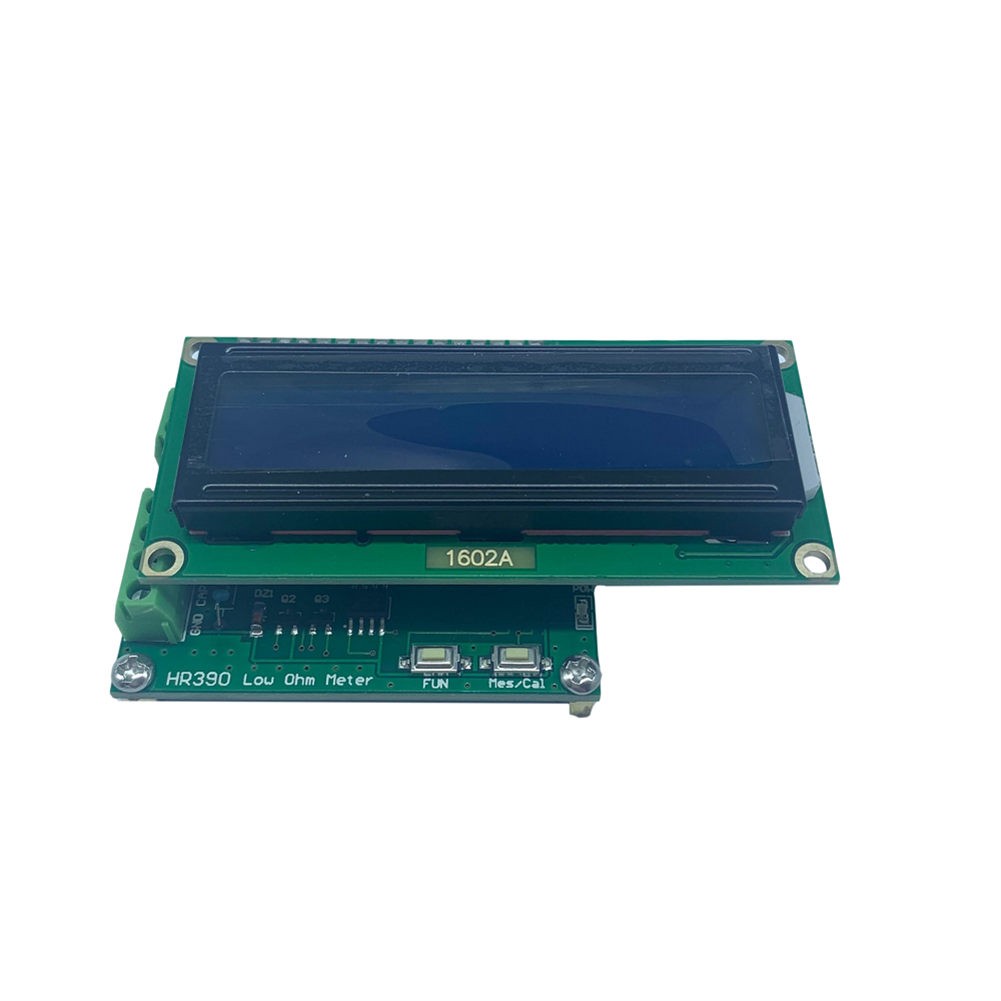




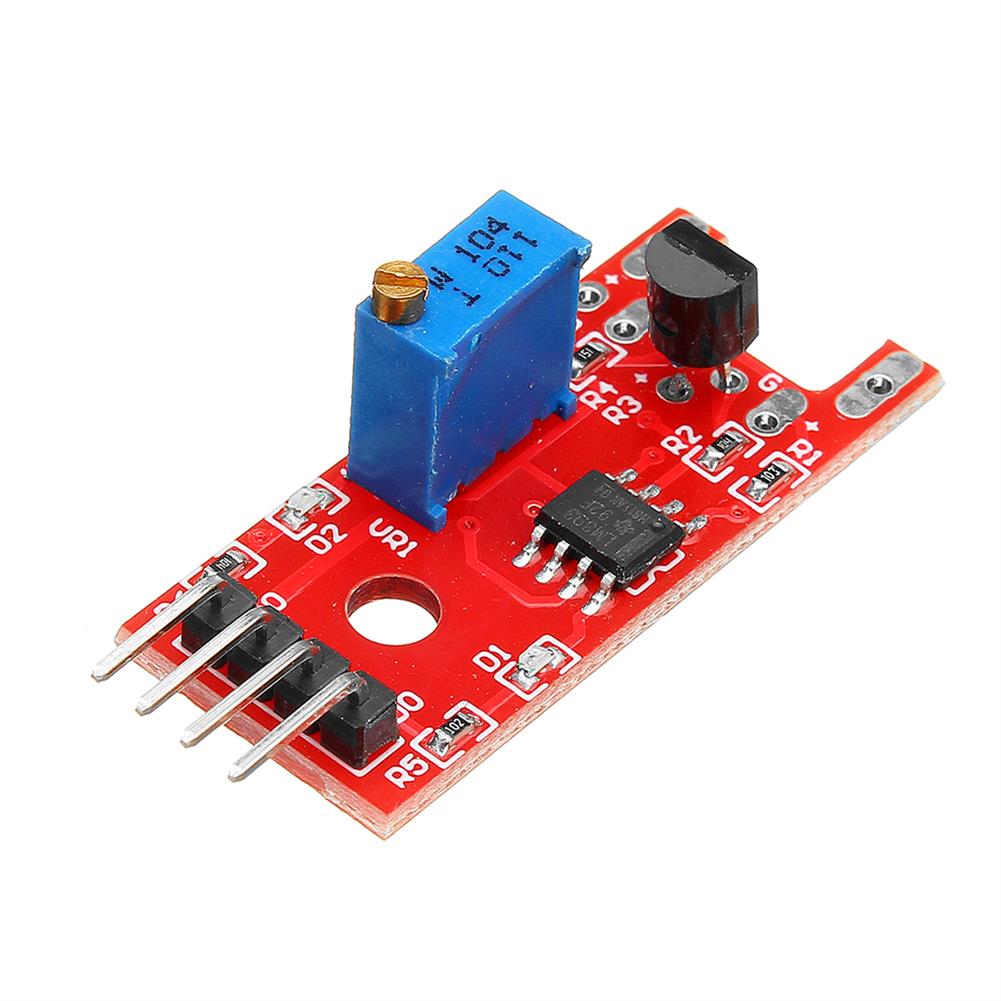




Reviews