Package Included
1 x Mini Button Unit
1 x Mini Dual Button Unit
1 x Joystick Unit MEGA328P I2C/Grove Connector
1 x CardKB Mini Keyboard Unit MEGA328P GROVE Port
Mini Button Unit (click to buy)
Description
BUTTON is a single button Unit. The button status can be detected by the input pin status,simply capture the high/low electrical level.
As shown in the figure below
Output status
This unit communicates with M5Core through GROVE B port.
Mini Dual Button Unit (click to buy)
Description
Dual Button, as its namesake, has two buttons with different color. If the Button unit is not enough, how about double it up to a pair. They share the exact same mechanism, button status can be detected by the input pin status,simply capture the high/low electrical level.
This unit communicates with M5Core through GROVE B port.
Output status
Joystick Unit MEGA328P I2C/Grove (click to buy)
Description
JOYSTICK, we have two types of JOYSTICKs one is build a panle compatible with FACES Kit, this is the M5Unit version of JOYSTICK
JOYSTICK is very similar to the ‘analog’ joystick on PS2 (Play Statio 2) controllers. The X and Y axes are two 10k potentiometers which control 2D movement by generating analog signals. The joystick also has a push button that could be used for special applications. Therefore, the entire Unit can output X-Y motion signals in both directions and Z direction.
As designed in the schematic, the Joystick X dimension is connected to pin A0 of MEGA328, the Joystick Y dimension is connected to pin A1 on MEGA328, the Joystick Z dimension is connected to pin A2 on MEGA328.
This Unit communicates with the M5Core via the GROVE A interface. It’s I2C address is 0x52. By reading the data transferred from JOSTICK, you can obtain the motion information of JOYSTICK.
CardKB Mini Keyboard Unit MEGA328P GROVE Port (click to buy)
Description
CardKB is a unit can implement a full-featured QWERTY keyboard. Consider that you want make some cool stuff that require keyboard typing and interaction, but M5 core it self just have 3 buttons, here comes the flexible and powerful CardKB unit.
It also can achieve button combination(Sym+Key, Shi ft+Key, Fn+Key) and output richer key value. This unit communicates with M5Core through GROVE A port(IIC interface). Address is 0x5F.
1. Button combination description
Single button pressed, keyborad will output the first key value(letter button will output lower case form). E.g if ‘Q’ was pressed, keyboard will output ‘q'(lower case).
Sym+key, keyborad will output the second key value. E.g if ‘Sym’ was single pressed, then ‘Q’ was pressed, the keyboard will output ‘{‘. If ‘Sym’ was double clicked, then the keyboard will lock this function, all key pressed will output it’s second key value.
Shi ft+key, if a letter button was pressed, it’ll output upper case form. E.g if ‘Shi ft’ was single pressed, then ‘Q’ was pressed, the keyboard will output ‘Q’. If ‘Shi ft’ was double clicked, then the keyboard will lock this function, all letter key pressed will output it’s upper case form.
Fn+key(custom function key combination), keyborad will output the third key value. You can custom what function the key pressed corresponds.
Additional information
| Weight | 0.098 kg |
|---|














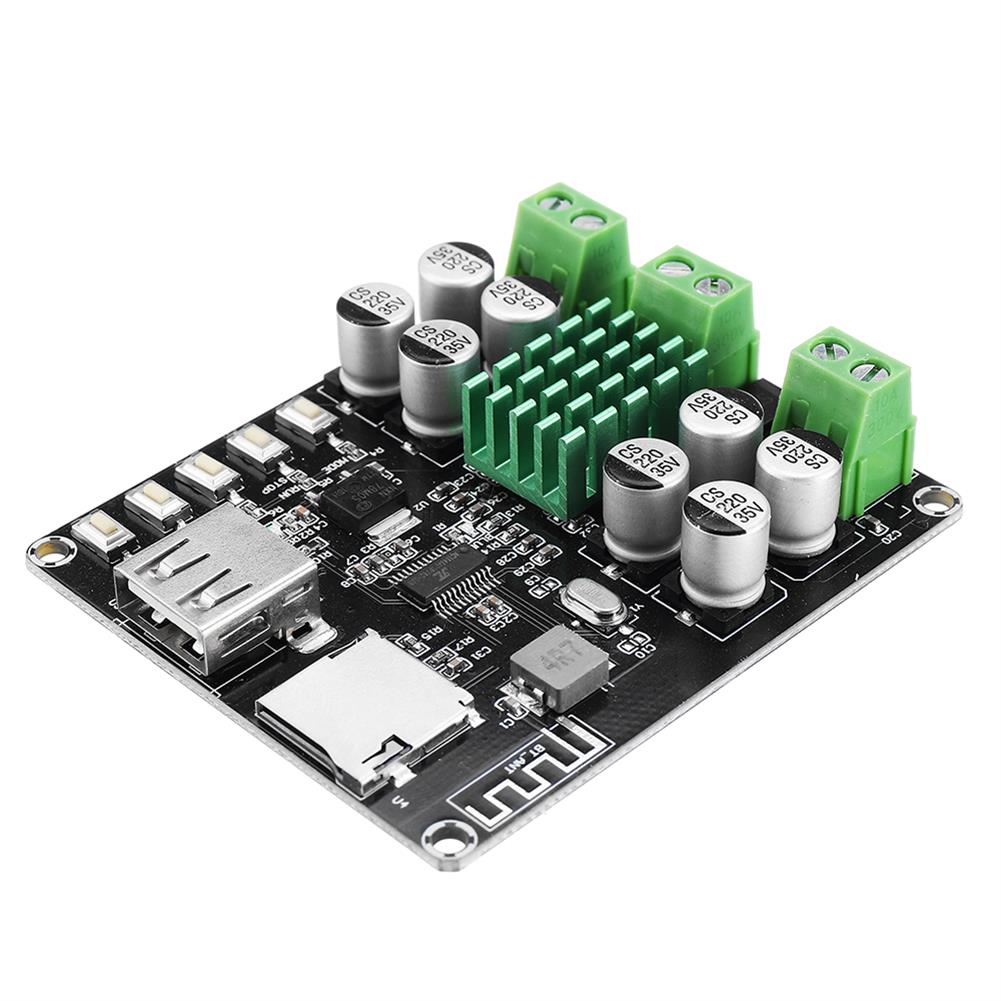


Reviews