Description
Touch Screen Thermometer Electronic Timing Barbecue Food Thermometer Kitchen Oven Probe Thermometer
Specification
Type:Thermocouple Bimetal Thermometer
Timing:Maximum 59 minutes and 59 seconds.
Measuring range:-10 ° C ~ 250 ° C (482 ° F)
Product net weight:0.075 kg
Features
1. Timer/thermometer with two magnets on the back so that it can be attached to the iron (eg refrigerator, oven, etc.).
2. Battery replacement:Two 7-cell batteries. When the battery is replaced, the temperature will be displayed at °C.
3. With low energy consumption, high stability, high precision, and rapid temperature measurement.
4. New high quality, large screen design, simple and generous shape.
Instrustion For Use
1. How to use a thermometer
1) Turn the COOK/TIMER switch on the back of the thermometer to switch to COOK.
2) The probe wire is connected to one side of the thermometer. The cable is heat resistant up to 250 ° C (482 ° F).
3) In the COOK thermometer state, touch the (M / M) icon and select the type of meat. Touch the (S / T) icon to choose the flavor.
4) The display can display Celsius or Fahrenheit. Press and hold the (S / T) icon for 3 seconds to toggle the °C or °F display.
5) The temperature on the left is the preset alarm temperature. To set the desired alarm temperature, press and hold the 3 seconds (S / S /) icon, the temperature will flash, then press the (M / M) icon to increase the alarm temperature, or ( S / T) icon to lower the alarm temperature.
6) Connect the probes and insert the probes into the cooked food. The temperature of the food is displayed on the right side of the display. When the food reaches the set alarm temperature, the thermometer will beep (you need to press the S/S button to turn on the alarm function. When the alarm function is turned on, the English word ALERT will be displayed at the alarm temperature on the left side of the screen).
2. How to use the timer
1) Turn the toggle switch on the back of the thermometer to the TIMER timer mode.
2) The display shows 00 (M):00 (S). Touch the (M / M) icon to set the minute, (S / T) icon to set the second.
3) To start and stop timing, press the (S / S /) icon.
4) To reset the timer, press and hold (M / M) and (S / T) simultaneously.
Note
1) Do not put the thermometer in the closed oven, just put the probe in.
2) Thoroughly clean the sensor and cable after each use. (The connection between the sensing wire and the probe is not waterproof. Please pay attention when cleaning. Do not completely infiltrate the joint in the water. It is recommended that the probe be rinsed with water and sterilized with boiling water. The sensor wire can be scrubbed with a clean damp cloth. .)
3) The thermometer is not waterproof. Do not place the entire product in water. It can be wiped with a clean, damp cloth.
4) When the display becomes dark, replace the battery.
Package Included
1* thermometer
1* probe line
Additional information
| Weight | 0.117 kg |
|---|















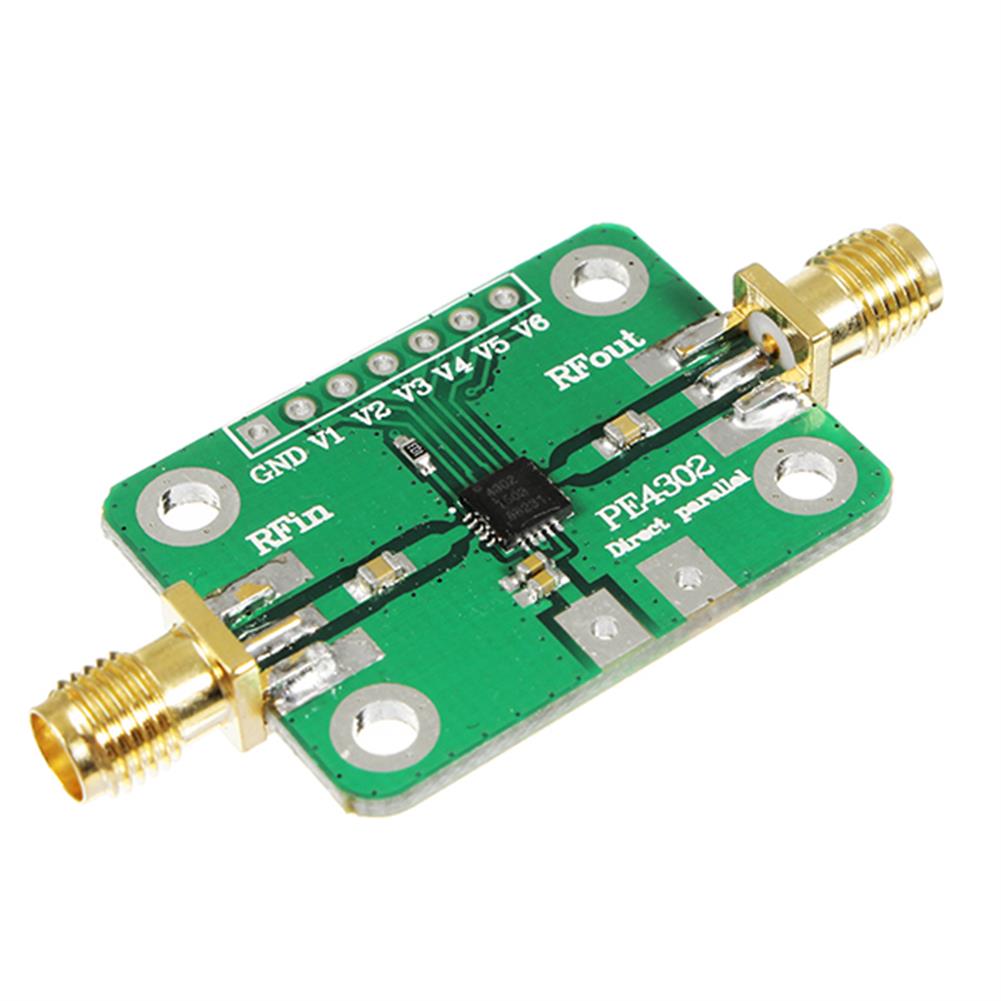

Reviews