 DC12V / AC110V-220V Digital Display Time Relay Automation Delay Timer Control Switch Relay Module
$15.30
DC12V / AC110V-220V Digital Display Time Relay Automation Delay Timer Control Switch Relay Module
$15.30
 5pcs 2 Channel 5V DC Relay Module Relay Drive Module Control Board
$16.75
5pcs 2 Channel 5V DC Relay Module Relay Drive Module Control Board
$16.75
AC110V-220V Digital Display Time Relay Automation Delay Timer Control Switch Relay Module
$11.81
Specifications
Timing range:0-999s 0-999m 0-999h
Supply voltage:AC110V-220V
Relay:20A
Working current:10A(max)
Power:500W(max)
Size:79*26*43mm
Hole size:72*40mm
Instructions
Please pay attention for your first use. You need wait 6s after your setting data, the module will save the date you have set after 6s.
Short press button SET:If you start the time setting mode , Nixie tube will blink. You could adjust the time T1 and T2 by button+ and button-. Please wait 5s after your setting date, the module will save the date you have set after 5s .
Long press button SET:if you start the parameter setting mode. There are two group parameter for your choice:P0 and P1. You could switch P0 or P1 by short press SET. Under the parameter P0 and P1,you could set the timing mode by the button+ and button-.
P0–0:Timing time mode:0—999s.
P0–1:Timing time mode:0—999min.
P0–2:Timing time mode:0—999h.
P1–0:The relay will connect after you delay the T1 time .
P1–1:The relay will disconnect after you delay the T1 time.
P1–2:The relay will connect after you delay the T1 time first, Then the relay will disconnect after you delay the T2 time , it finish.
P1–3:The relay will disconnect after you delay the T1 time first, Then the relay will connect after you delay the T2 time , it finish.
P1–4:The relay will connect after you delay the T1 time first, Then the relay will disconnect after you delay the T2 time , it is cyclic.
P1–5:The relay will disconnect after you delay the T1 time first, Then the relay will connect after you delay the T2 time , it cyclic.
Example:A customer needs 10 seconds to start up and 20 seconds off. Setup is as follows
T1 set time 10, T2 set time 20
P0 — 0 (T1 time range is seconds)
P1–5 (timer work mode)
Package Included
1 x Digital Display Time Relay
Additional information
| Weight | 0.048 kg |
|---|














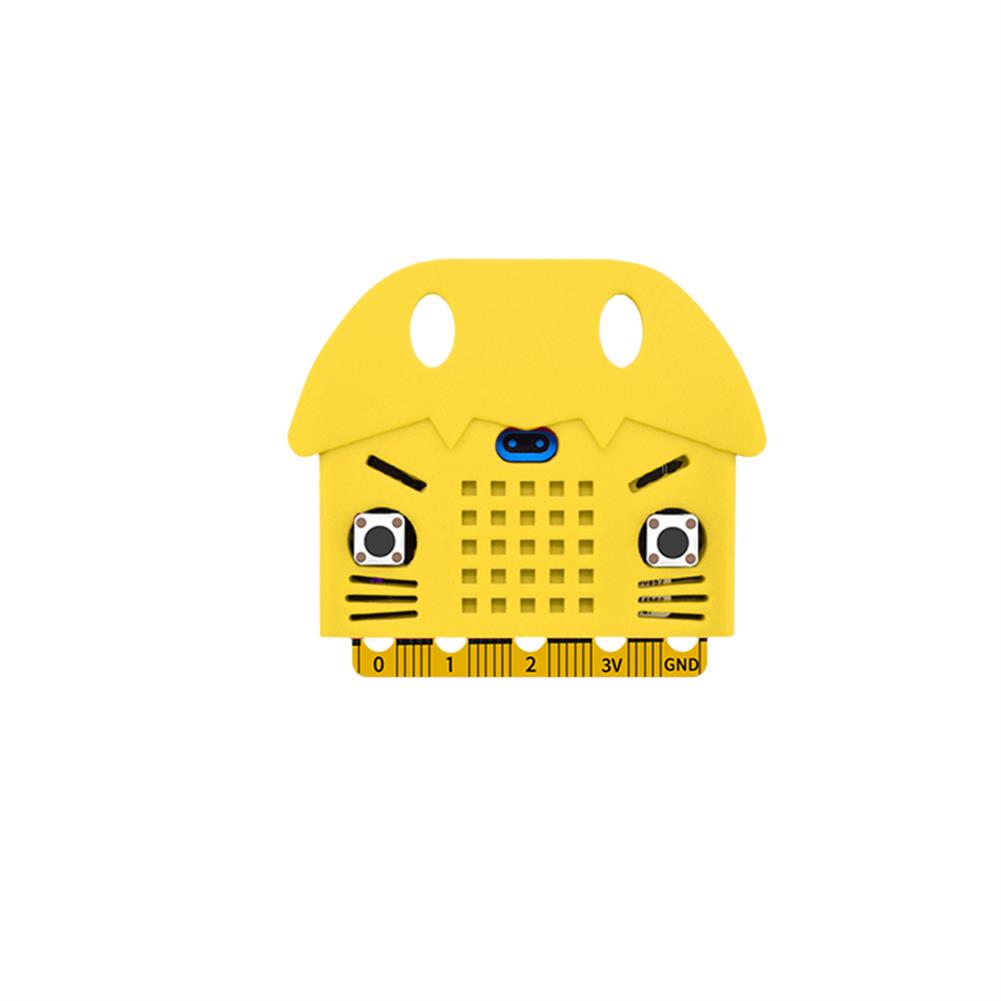
Reviews