The Argon mini cooling fan specially designed for Raspberry Pi 4, pure copper metal base radiator, pure copper material is the best heat dissipation material, it is the perfect combination of cooling fan and radiator. Improve the operating speed and service life of the motherboard CPU, so you don’t have to worry about the inconvenience caused by the motherboard overheating during use! In addition, the cooling fan also has a switch, you can decide whether to use the fan at will, you don’t need to manually plug and unplug the GPIO interface like a traditional fan. Even if the fan is turned off, the copper heat sink base can still perform heat dissipation for you. Please note:In PWN mode, the Raspberry Pi mini PWN cooling fan with adjustable speed will only rotate more than 55 degrees by default
How to installl Argon Mini Fan
Connect the Argon Mini Fan to your Raspberry Pi 4
Don’t power your Raspberry Pi yet
1. Place Silicon Thermal Pad on the CPU of the Raspberry Pi.2. Make sure that the header of the Argon Mini FAN HAT is aligned with physical PINS 1-12 of the Raspberry Pi.3. Check if the HEAT SINK of the Mini FAN is in contact with the Raspberry Pi CPU.
SET MODE OF THE ARGON MINI FAN
1. ON – Mini FAN will always turn ON when the Raspberry Pi is powered.2. OFF – Turns OFF the Mini FAN3. PWM – Sets the Mini FAN into a Pulse Width controllable mode.
SETTING THE PWM SETTINGS
1. In Raspbian, open the Terminal App2. Go To the root directory and Open the/boot/config.txt file3. Open and edit the ‘config.txt’ file by typing:sudo nano config.txt4. Add the line:.dtoverlay=gpio-fan,gpiopin=1 8,temp=550005. Save changes and exit by pressing Ctrl+X
This setting will start the Mini Fan at CPU Temp 55 degrees Celcius (temp= 55000). You may set your desired fan initiation temperature as you desire.
Package List
1 ≠ Argon Mini Fan( Not Include the Raspberry Pi ! )
Additional information
| Weight | 0.1 kg |
|---|












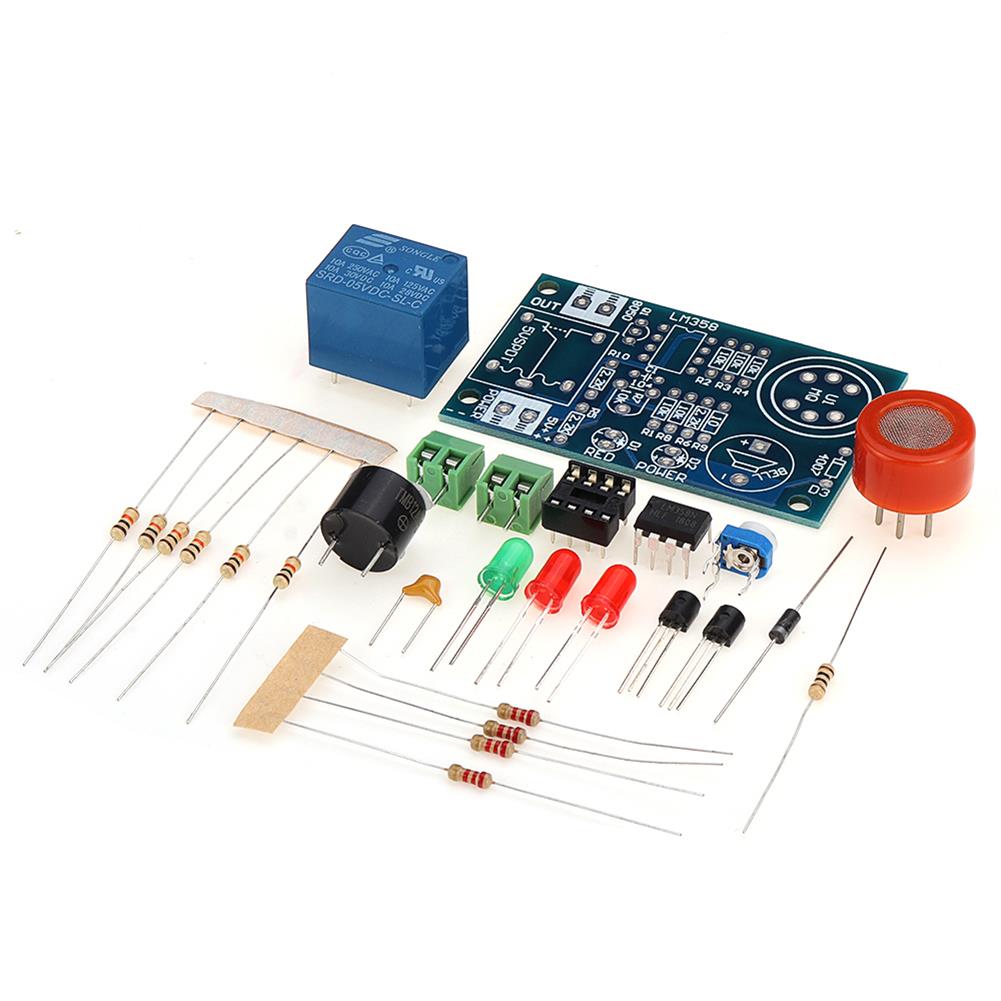




Reviews